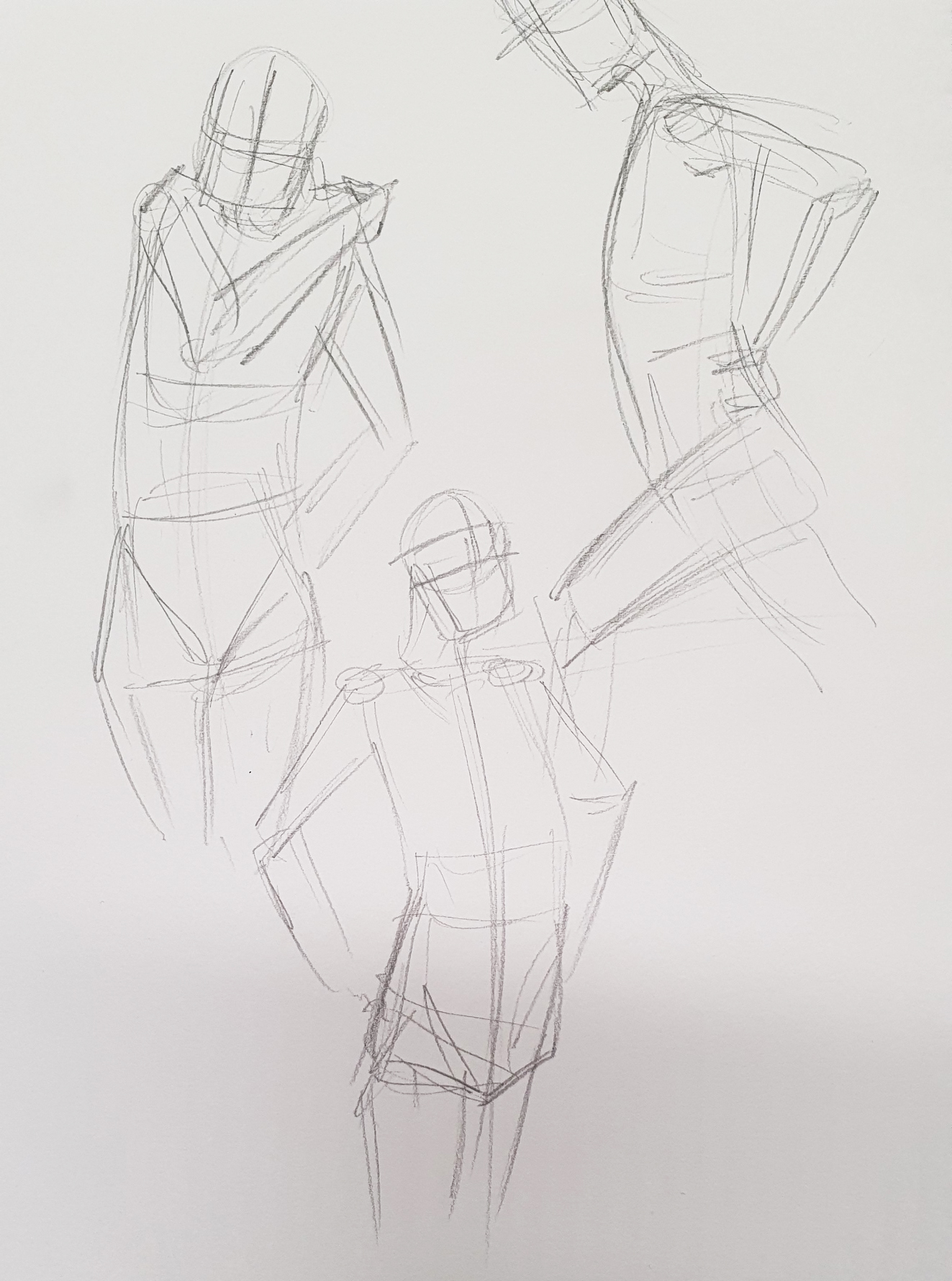For the eyes, a mix between the realistic and cartoon was used for the iris/pupil and offering the best effects. The eye tiff was then placed into Maya and was linked into the colour channel and the subsurface channels of the geometry.
For the blue of the eyes, the colouring was altered depending on the cornea's reflectivity. The eyes position was also changed via the aim constraints so they don't look so straight.
For the skin, the colour management was turned off in Maya and the base colour chosen. In photoshop, the gamma correction was changed to 2.2 so to get the correct colouring we had in Maya.
With a light grey background, the basic colour was painted and was exported out as a diffuse tiff.
The head, eyes, eyebrows and skullcap was then duplicated and combined together. Placing a lambert material on the new model, it was then exported out as a unsmoothed object and was transferred into Mud Box.
I had a lot of errors coming up in Mud box dues to some odd geometry, but was quickly sort with some help from my tutor.
After sub-diving it twice (so to have a completely smoothed mesh), two new materials was placed (one for the head and the skullcap) and the specular removed for both. Changing the head to silicone light, the skullcap/eyes/eyebrows was locked to avoid any painting.
With a new paint layer, the head diffuse was brought in and skin tones was applied to a new layer above it. The colouring was to be just a few shades redder then the current skin tone and was aimed around the nose, lips eyelids, cheeks and chin.
Once done, the map was placed back into photoshop so to finish painting the inside of the cheeks and then plugged back into Maya. The final rendered result looks as so: