Maya has two ways of generating fog, this is with aiFog (Legacy) or the new arnold system: Volumetrics. To navigate to setting up fog, you have to go into the Arnold render settings, under environment, atmosphere, and choose either aiFog or aiAtmosphereVolume. Each of these has their own set up and render style.
aiFog
Some adjusts need to be made for both systems, but aiFog works on the z axis to begin with. To change this go to the Ground Normals settings (attributes), and transfer the values from the Z axis to the Y. This will move the fog from the bottom of the screen upwards.
Distance = This is the amount of frog in the Scene
Height = How high the fog is reaching up into the scene. The higher the number, more more fog.
Colour = This changes the colour of the fog, but also work in a blending effect with the background colour of the rendered.
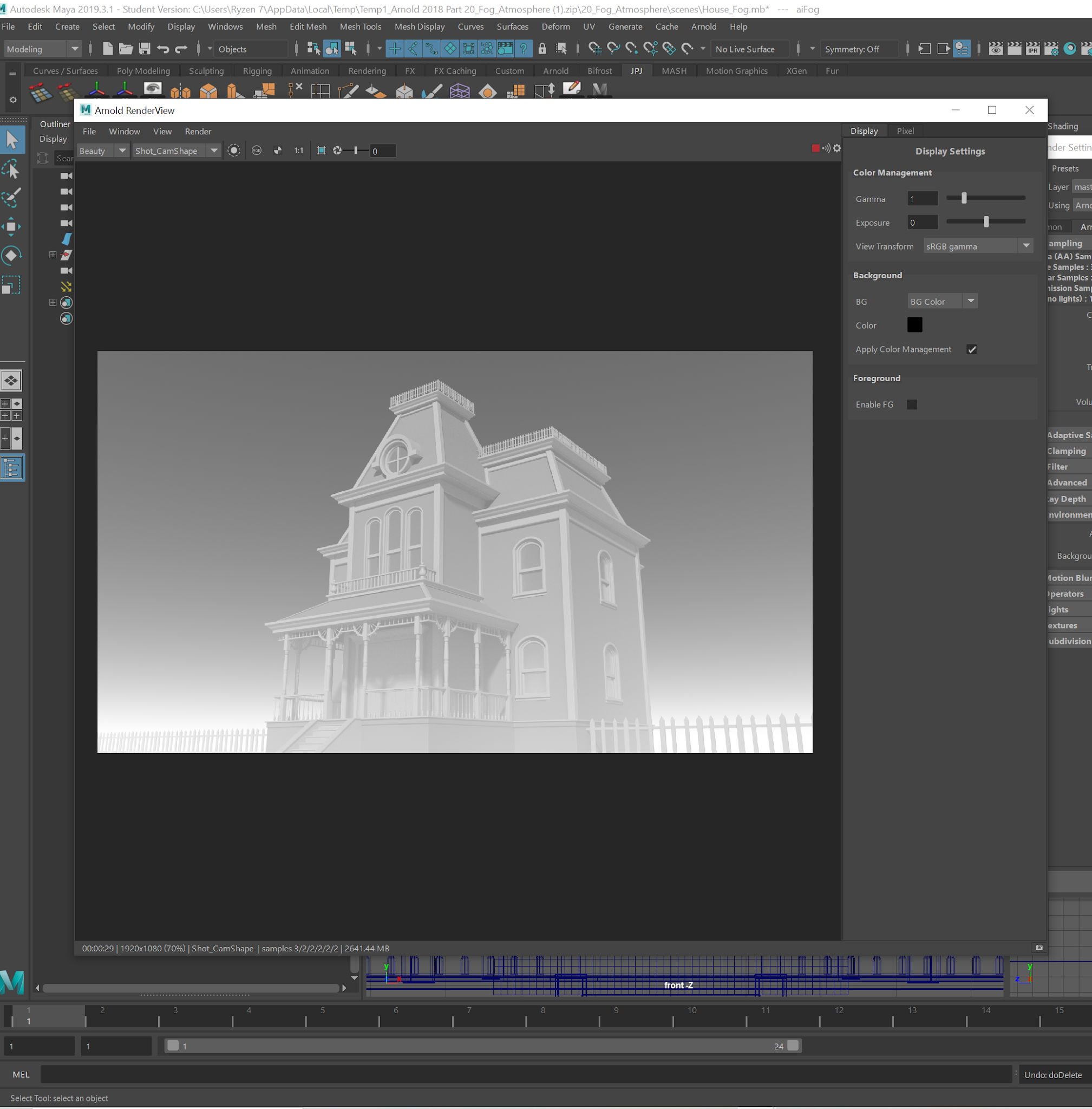 |
| Distance |
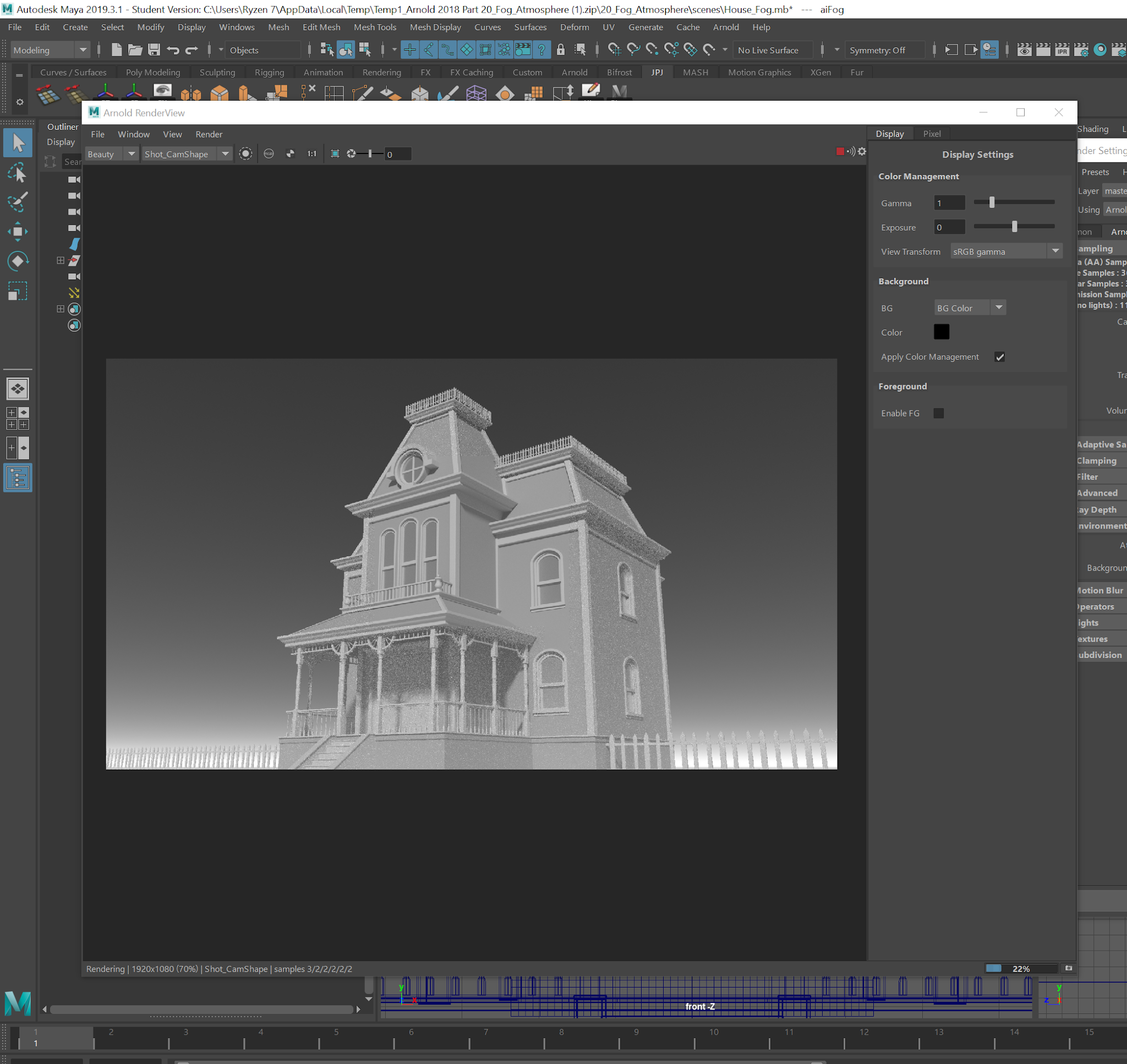 |
| Height |
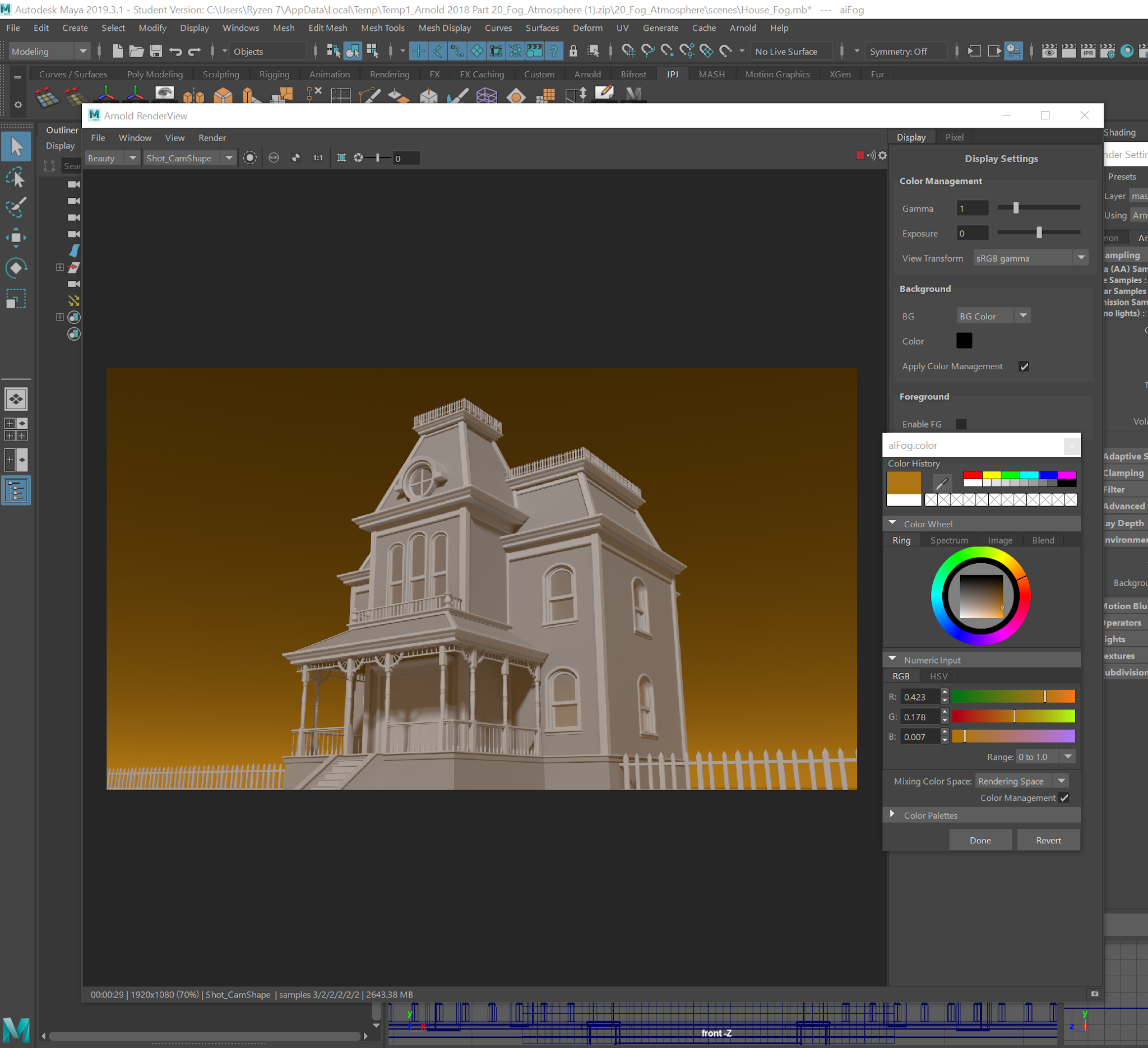 |
| Colour on a Black Background |
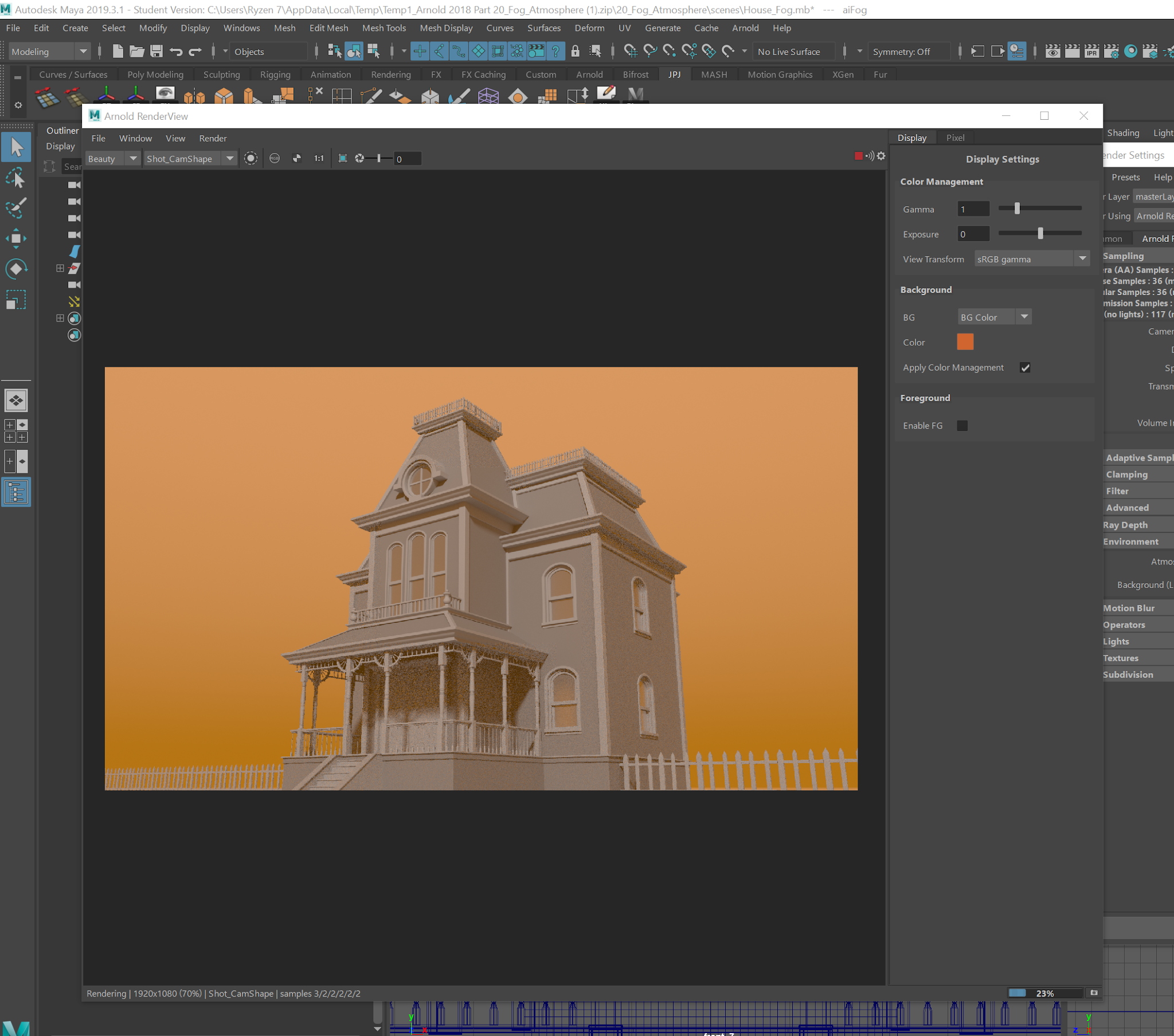 |
| Blended Background |
Volumetric Fog
Volumetric fog will often have fireflies, these are hotspots where the sampling is too high so some cleaning up is required.
As with the previous fog, its can be found in the arnold render settings and under Environments, but is called aiAstmospherevolume.
Density = Bringing light decay into the scene.
(The colour box also helps this, white being no decay and black completely decayed).
Anisotropy = Widening and sharpening of the light source.
Under Contribution Attributes:
Camera = Can remove atmosphere from the scene entirely.
Diffuse = Allow atmosphere to affect the colours in a scene.
Specular = This is activated by default.
Adding Colours to fog:
The colour box: Add a base colour to the fog.
Attenuation Colours: This subtracts colour aways from the scene and works in oppersites to the colour wheel.
Lights samples = 3 - 5 is best.
Camera AA = 3 - 5.
Volume Direct = 2 .
*Finish with the Atmosphere samples first before placing arnold render samples, once rendering starts fog can take a long time*
Another way to stop fireflies is to activate Clamping. This stops sampling rates from going too high and reduces the amount of hot spots present. Clamping is best at a setting of 1 or 2.
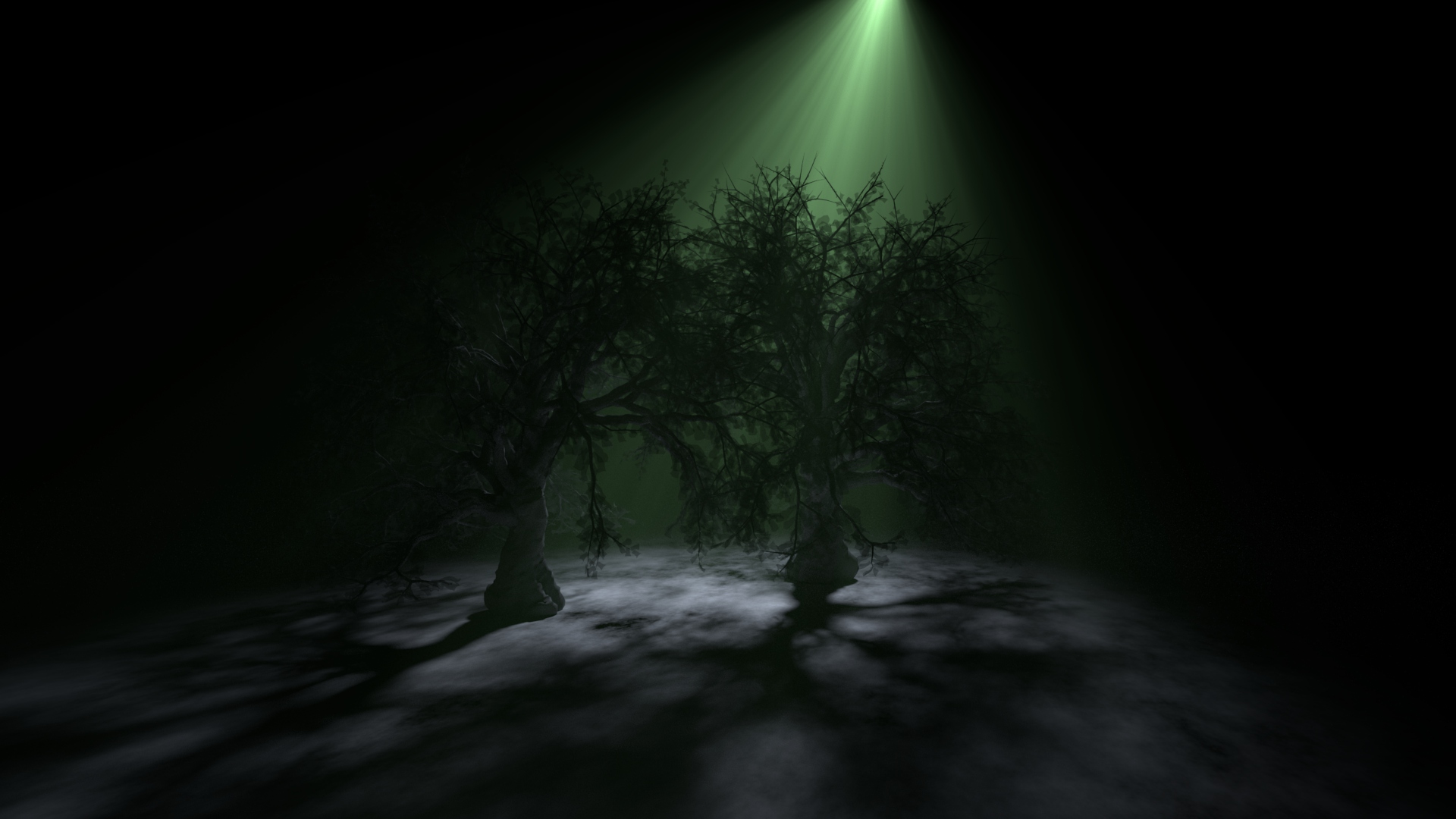 |
| Final Render |
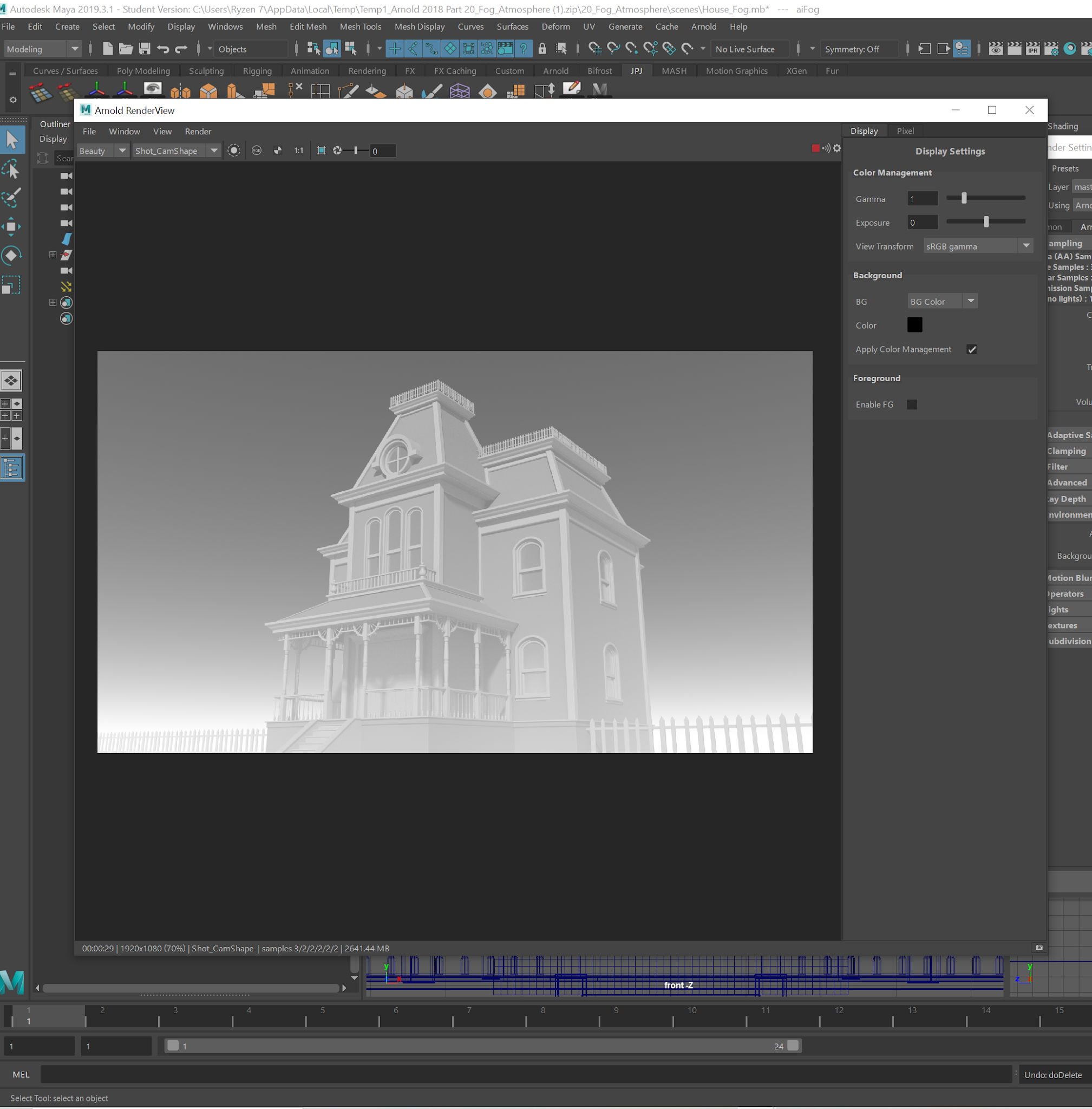

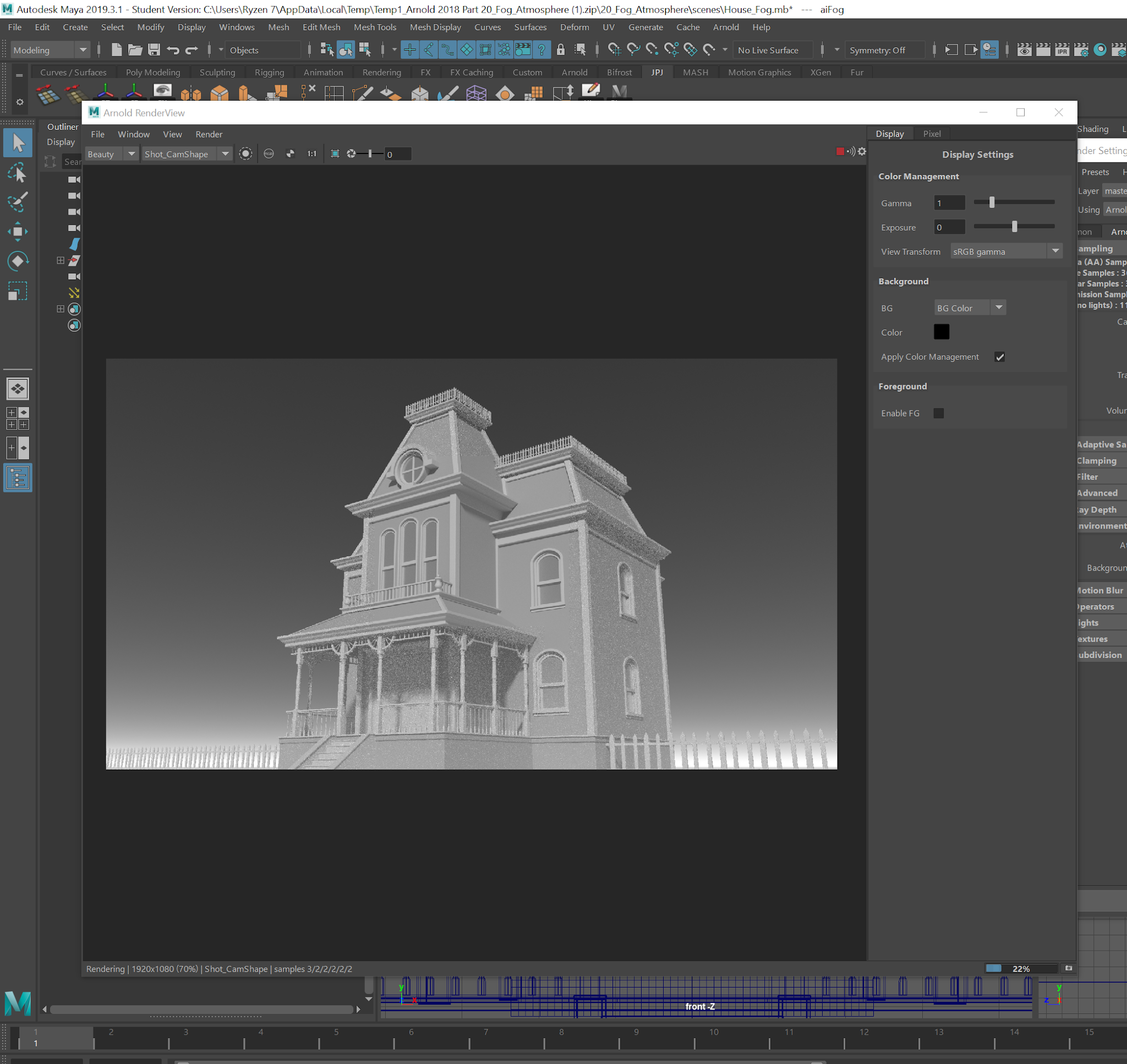
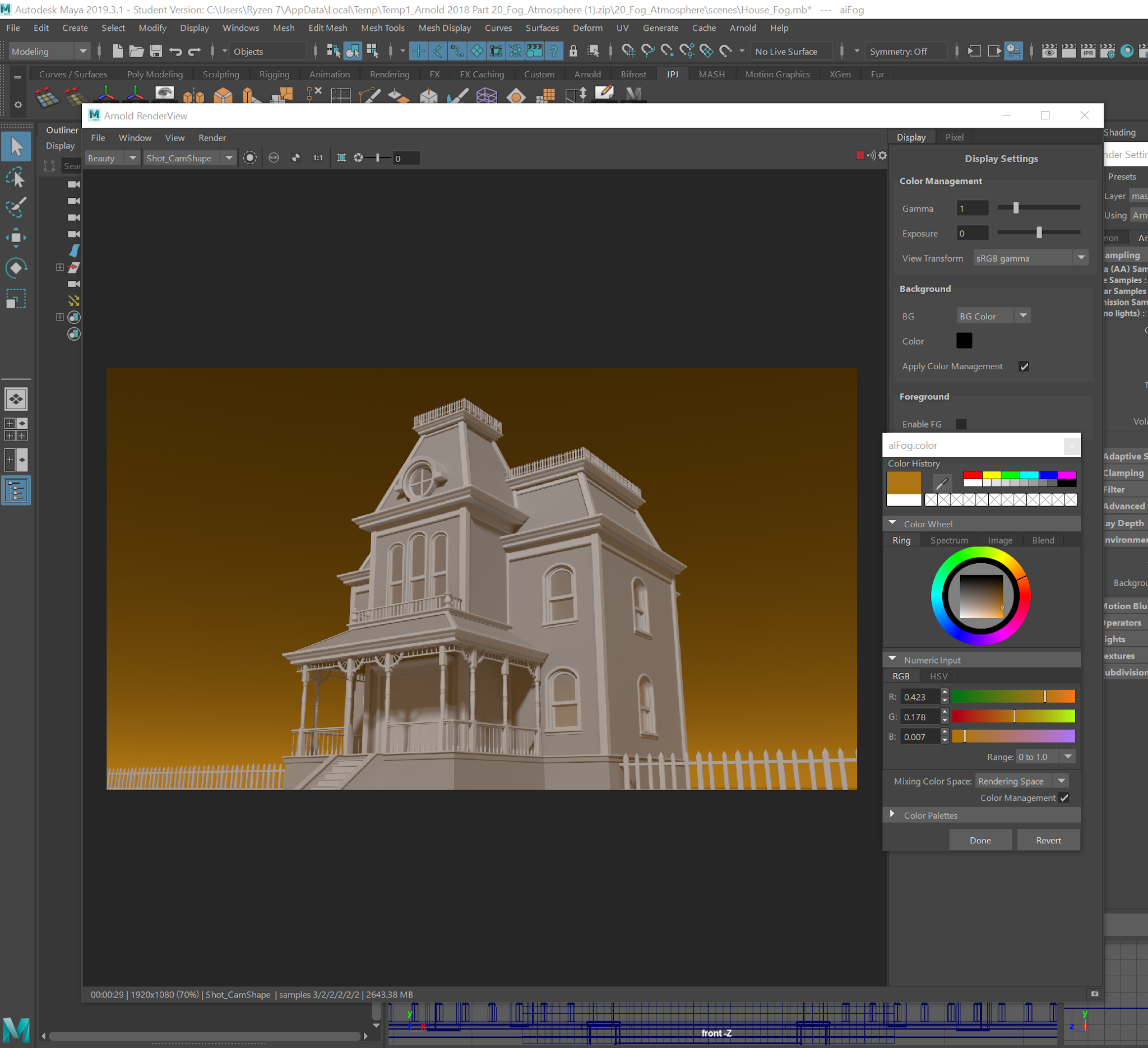
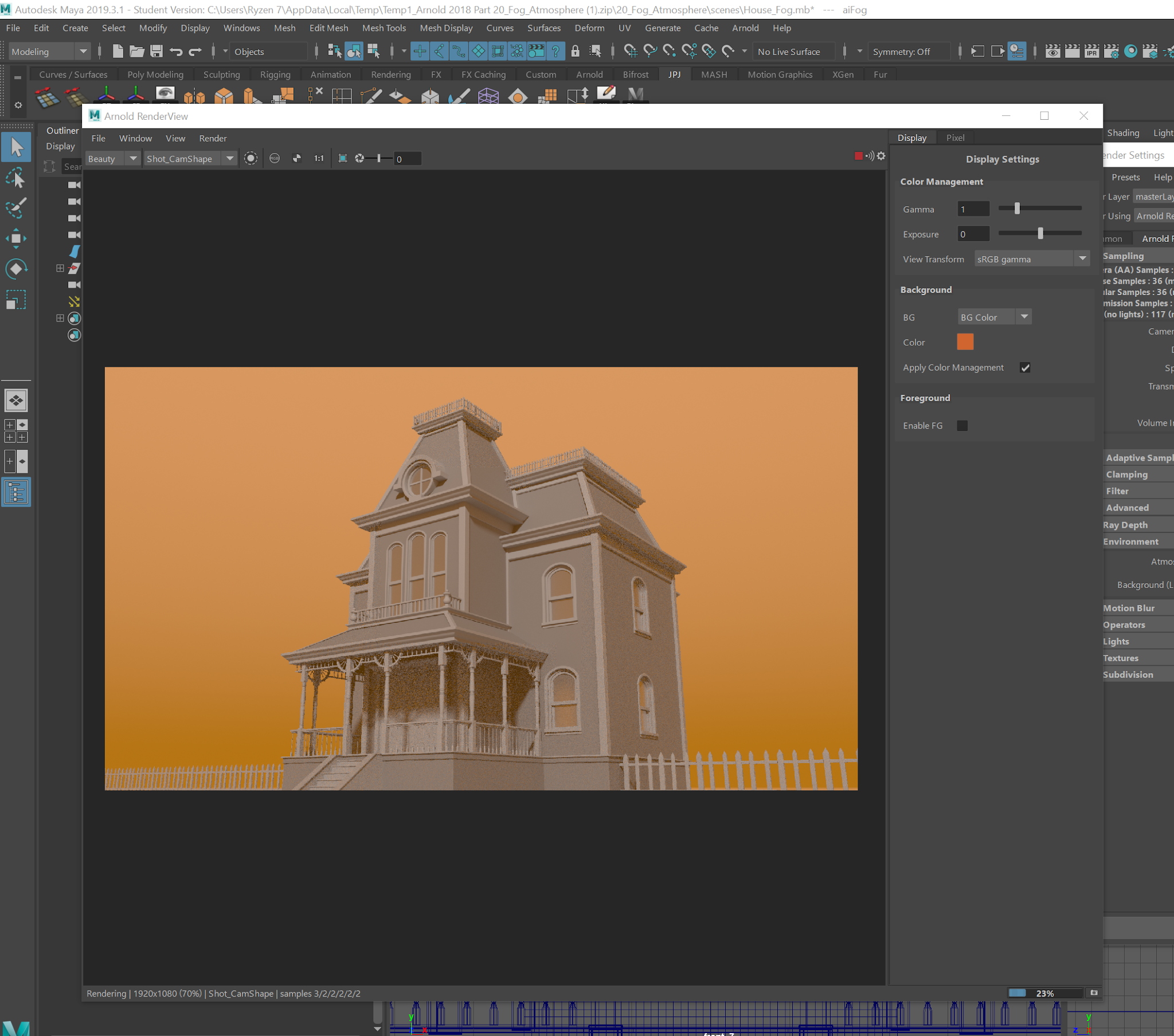
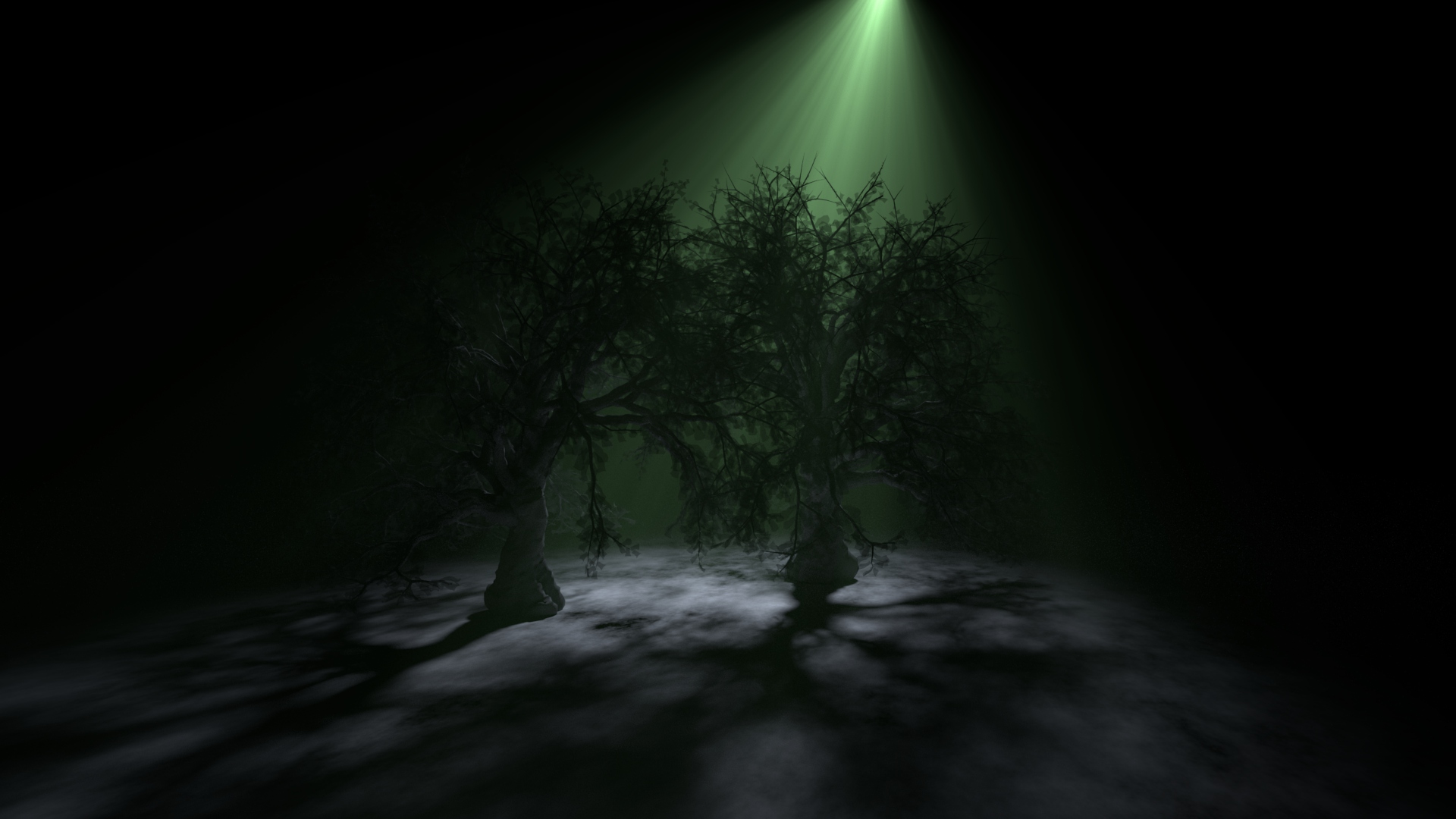


No comments:
Post a Comment
Note: Only a member of this blog may post a comment.