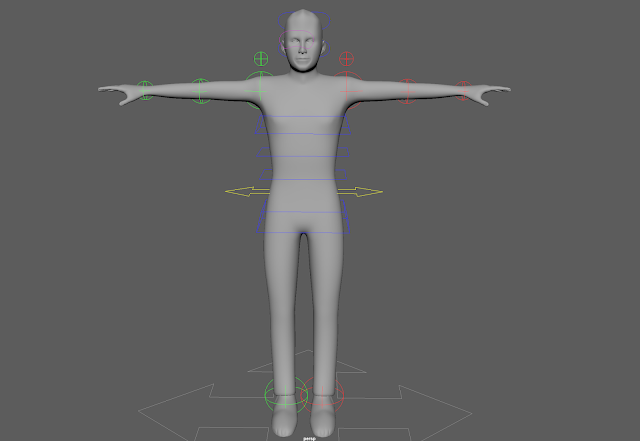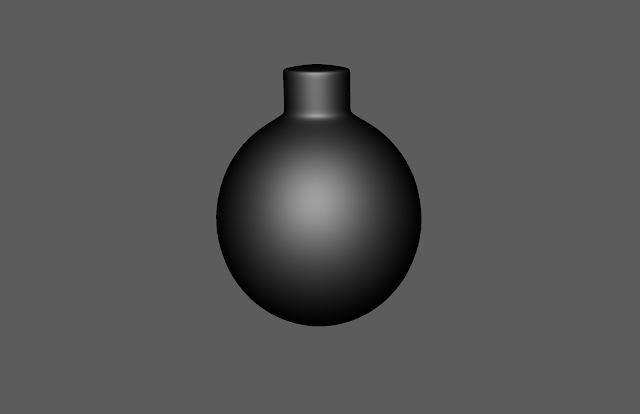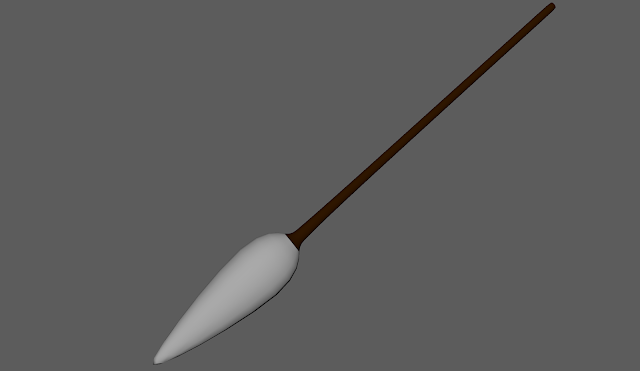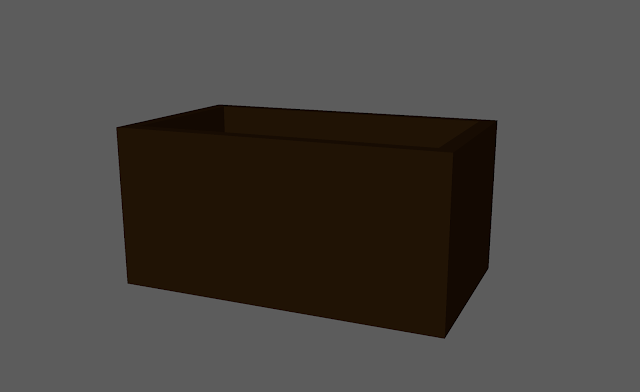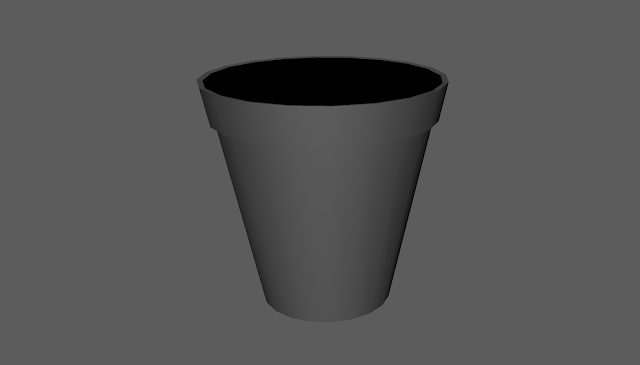Final Set and Props
Below is the finished theatre set and the characters/ props used in the previsualization of "Tick Tick BOOM!" (Maya). The Main character (Bill) was a pre-created model given by UCA for the purpose of the Pre-visualization, and allowed better time allocation.
 |
| Theatre |
 |
| Theatre |
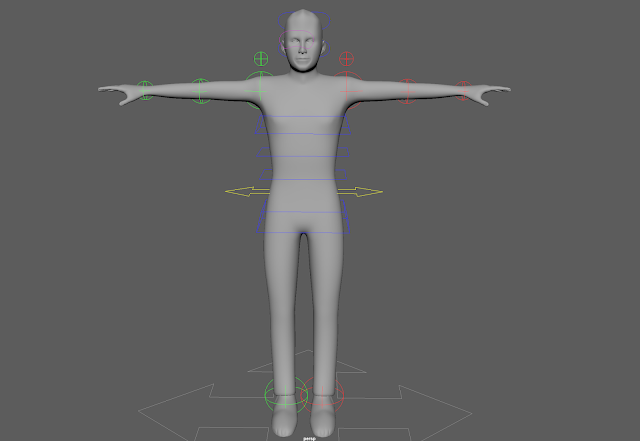 |
| Bill - Rig and creation by UCA |
 |
| Boomer - Dog |
 |
| Sword |
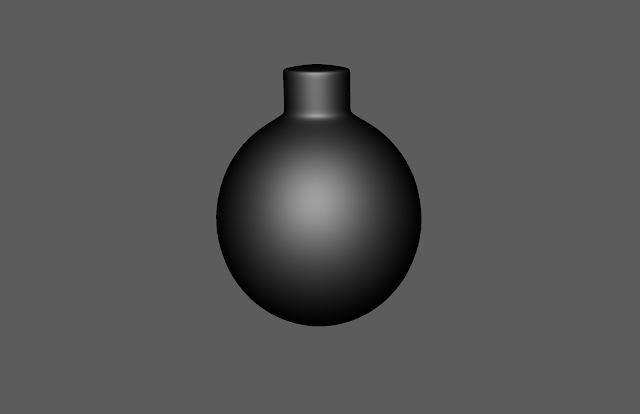 |
| Bomb |
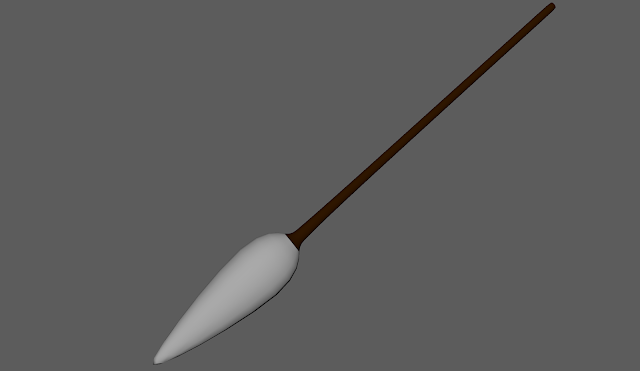 |
| Mop |
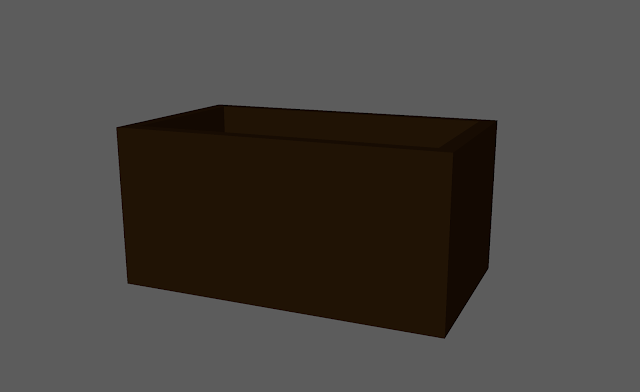 |
| Prop Box |
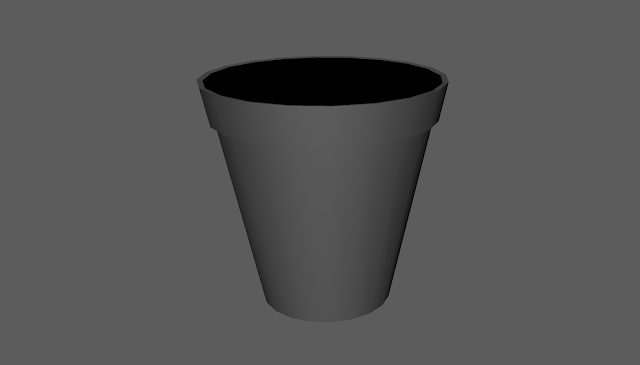 |
| Mop Bucket |
Reflective Statement
Everything in this project was fairly new to me (apart from the research and influence maps), and the idea of making a completely 3D previsualization of our story was a little scary. But, guidance was given the whole way through to the build up to the creation in Maya.
Firstly, we was was given 3 key words. These assets consisted of a job, place and an object. The goal was to use all 3 elements to create a 2 minute pre-viz, understanding the process taken towards planning an animation. I was given a Bomb Disposal Expert, a Theatre and a sword. At first I had a vague idea of how to fit all three together, this was the bomb disposal expert using the sword to cut the wires on the bomb and ultimately disabling it. However, during tutorials we talked about different genre style, and possible other ways of making the story more interesting. Going down the comedy route was deemed more towards the styles of Mr Bean and Dad's Army. taking the drama route would be more theatrical. It took a while to really settle on a story, and with it the idea of adding another character to add to the comedy aspect seemed quite appealing. Boomer the dog came to mind when I was researching different types of bombs, the ball like structure of the hand grenade being fetched and bomb returned.
Once having a idea of a story, a key was using the theatre to its fullest potential to create the 3 story act structure and the crisis points, eventually coming to a resolution. The resolution at first was the bomb was a dud, and a drama teacher (part of the original plot) explains it just a prop. But, it was thought that adding unneeded characters may cause problems. Especially if they wasn't part of the first act and appear towards the end. So in further discussions, a point came across of what if the bomb was a paint or glitter bomb instead, adding that little bit of surprise. It was then a case of building up to the point where the bomb disposal expert gets covered in the paint. By placing the bomb down a theatre hatch and nothing happening, then the bomb disposal expert wondering over and becoming cocky, getting it to explode then would add to the comedy.
The main character Bill ended up being an older gentleman. Being retired and reminiscing about his time in the bomb disposal unit was his main connection to his previous job, the dog Boomer being a bomb detection dog also added to this. Eventually, the dog seemed to become more of the bomb disposal expert rather then Bill. Bill and Boomer took quite a few changes in their design. Bill was at first much stocker an sterner, but in reviewing his personality, these designs seemed wrong. He is quite clumsy in the story, so he became rounder and more gangly, holding a friendly demeanor. Boomer was originally a bloodhound. These are used often at bomb detection, but the personas of bloodhounds didn't fit the hyperactive and puppy-like personality needed. So, Boomer became a golden retriever, also known as great detectors in bombs.
Once the story was set in stone, drawing a storyboard allowed an understanding of flow. As a whole my storyboard ended up being 22 pages long with 3 story acts, these helped in the creation of the animatic. Transferring the pictures of the storyboards in photoshop and cleaning them up, all that we needed was adding onto points. As a whole, 130 basic pictures was drawn and then placed premiere. The animatic is quite basic, with no intricate details or shading. This was mainly due tot he want of keeping it readable and time. Spending too much time on the animatic would eat into the modelling allocation, so it was best to keep it simple . It was the timing of the animatic that was problematic. As I had created quite a few series of events (at least one for each act), squeezing it all in so it wasn't rushed was quite a challenge. Also, once exported, using audition allowed us to add sounds effects and soundtracks.
Now the animatic was set, this worked as a guide in timing the scenes in maya. But firstly, the theatre, characters and props needed to be created first. The main character was provided by the university with a pre-made rig, this helped a lot in terms of time. Once they props and dog was all set, each scene was created by placing keyframes for the movement, and the cameras placed correctly. The Dolly and Shot-Cam cameras was provided for us with adjustable features, and help a lot in the filming. Having the storyboard with camera direction meant I knew exactly what shot was needed, and the visual of the animatic helped with understanding the scene. The pre-viz ended up having small areas spliced with the animatic, this was mainly for the dogs parts. I wanted the audience to get an idea of the dogs expression and areas that actions may have needed more clarity. Once the pre-viz was completed, as I already had a soundtrack for the animatic, it was just a case of tweaking to allow this to fit.
Overall, this project was successful. I quite enjoyed creating the character animations in the pre-viz and the drawing in the animatic. Although, I did find it frustration at first getting my head about setting the keyframes Exploring the story creation was also quite daunting, finding my mind raced 100 miles an hour in trying to think of something good. But, once I had a bit more clarity in the direction I wanted, the story became much clearer and fell into place. I was not keen on the story creation process, this is not a strong point of mine and is an area that needs expanding, this maybe more down to my low confidence. From this project, I would take with me better time management and try to improve on my storytelling. Sadly, my animatic and previz was much longer then the time allocated, and something should have been removed to allow it to fit, so this is something to keep in mind for future projects.