To start with, we creates 2 ambient occlusion passes and placed them over the clay beauty pass to check how the lighting is working on the book. Once both was rendered, we transferred them into photoshop and used multiply layers (at 30%) to show the difference in the shadows/detailing.
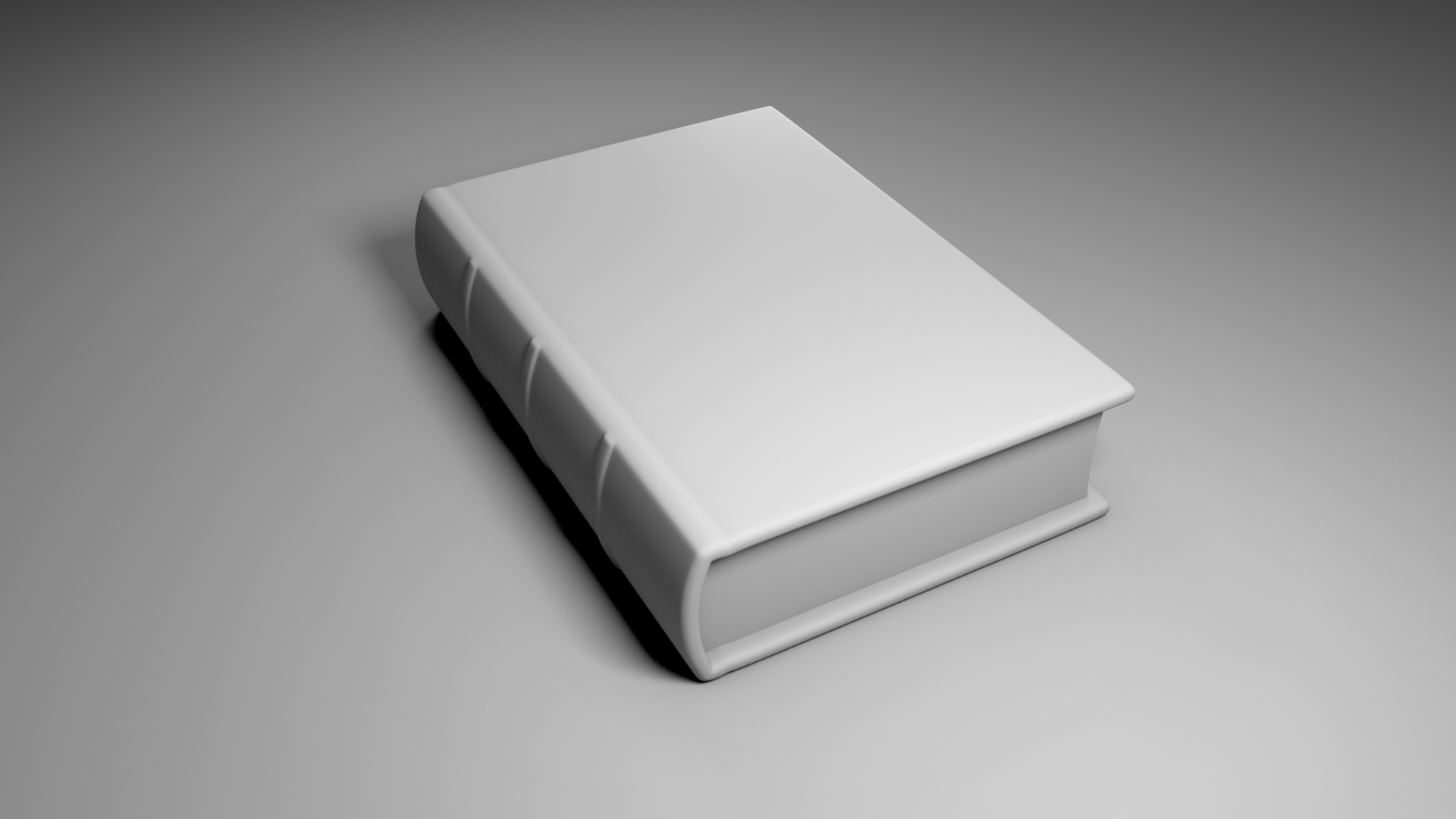 |
| Clay Pass with Layers |
From there we added tileable texture to create the base look of the book, I feel that the creases may be a bit too small so may need some re-adjusting later.
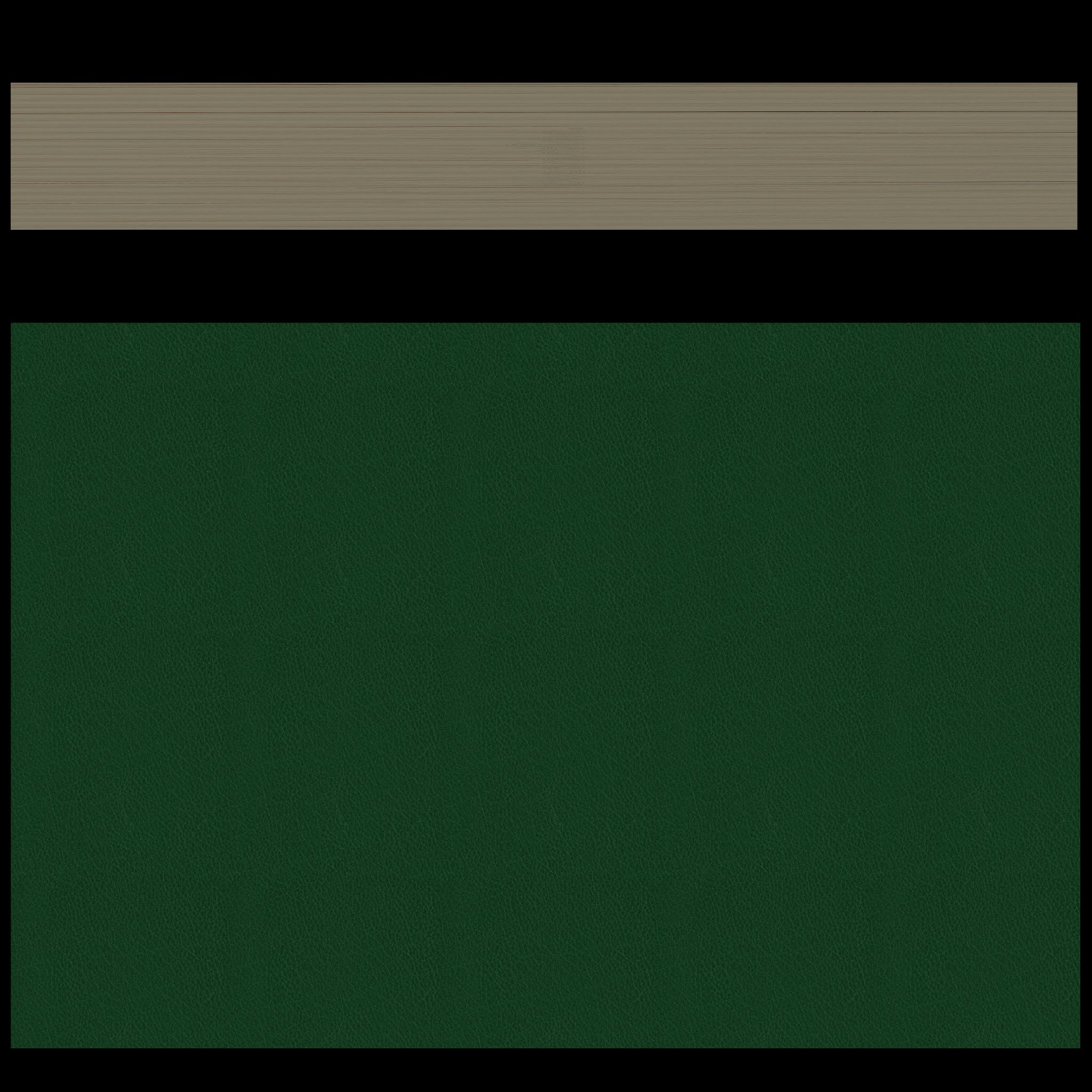 |
| Base Book/Pages Textures |
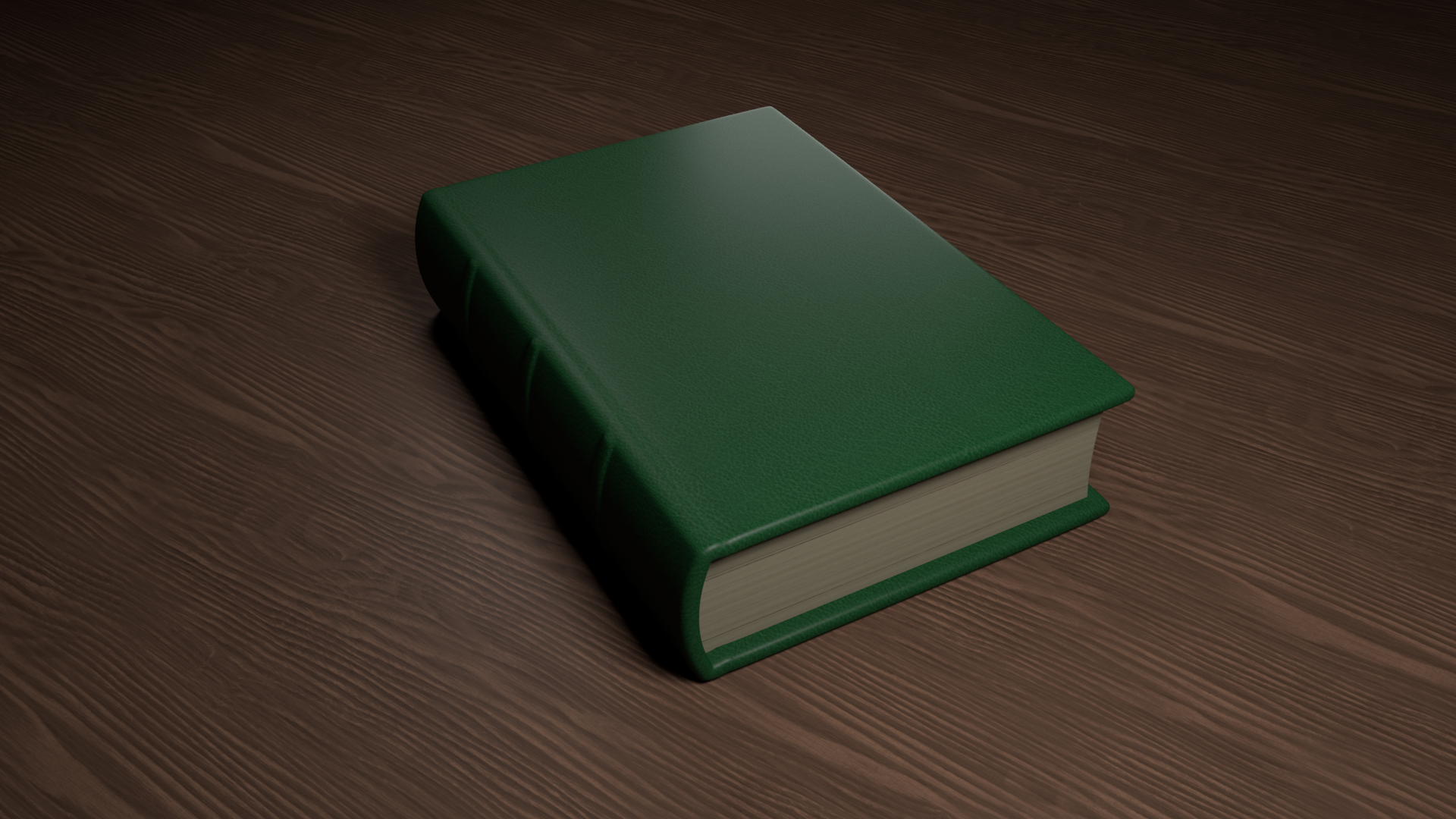 |
| Set Textures |
With the textures set in photoshop, we used these to create bump and specular maps using the previous files. This was done using adjustment layers.This was then repeated for the wood.
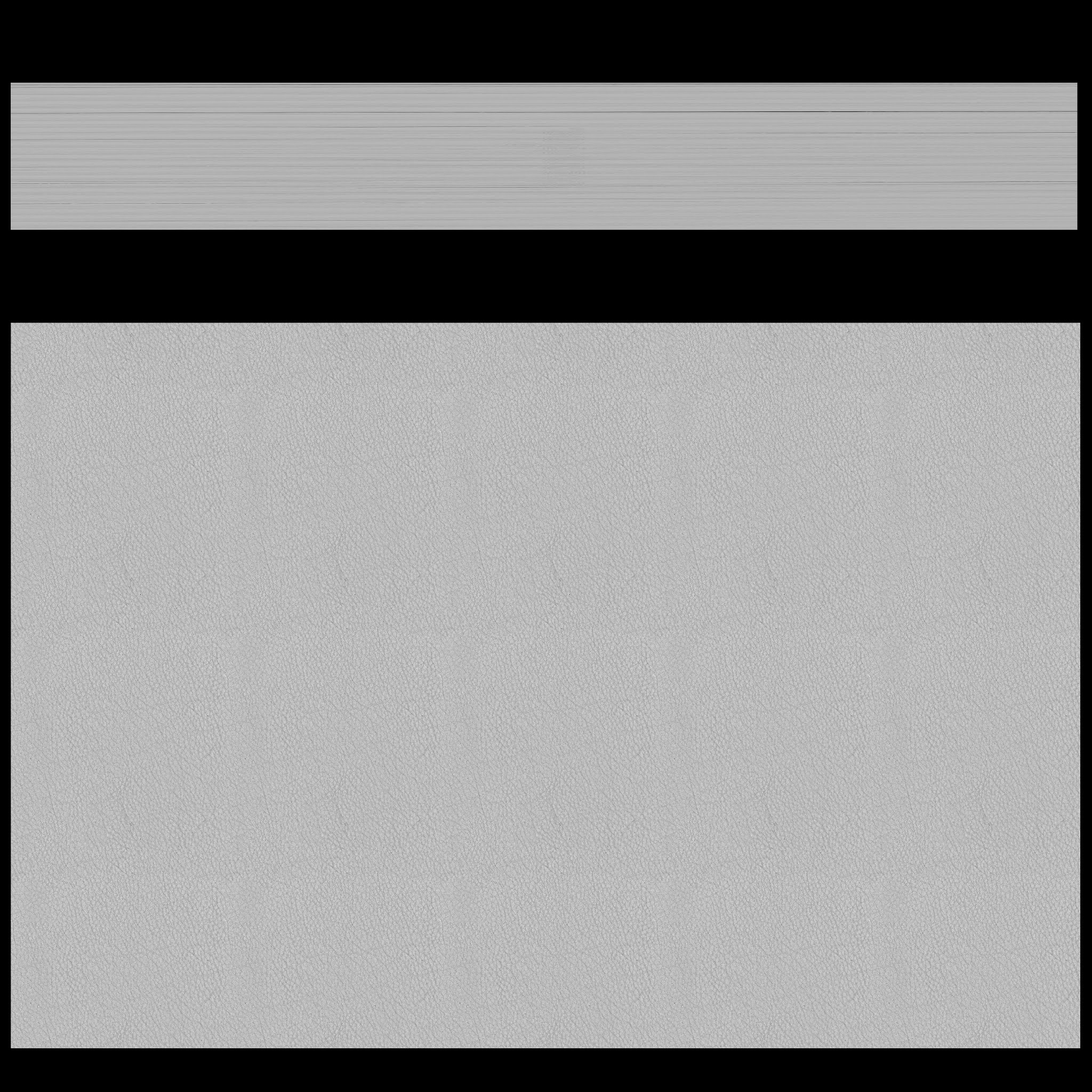 |
| Bump Map |
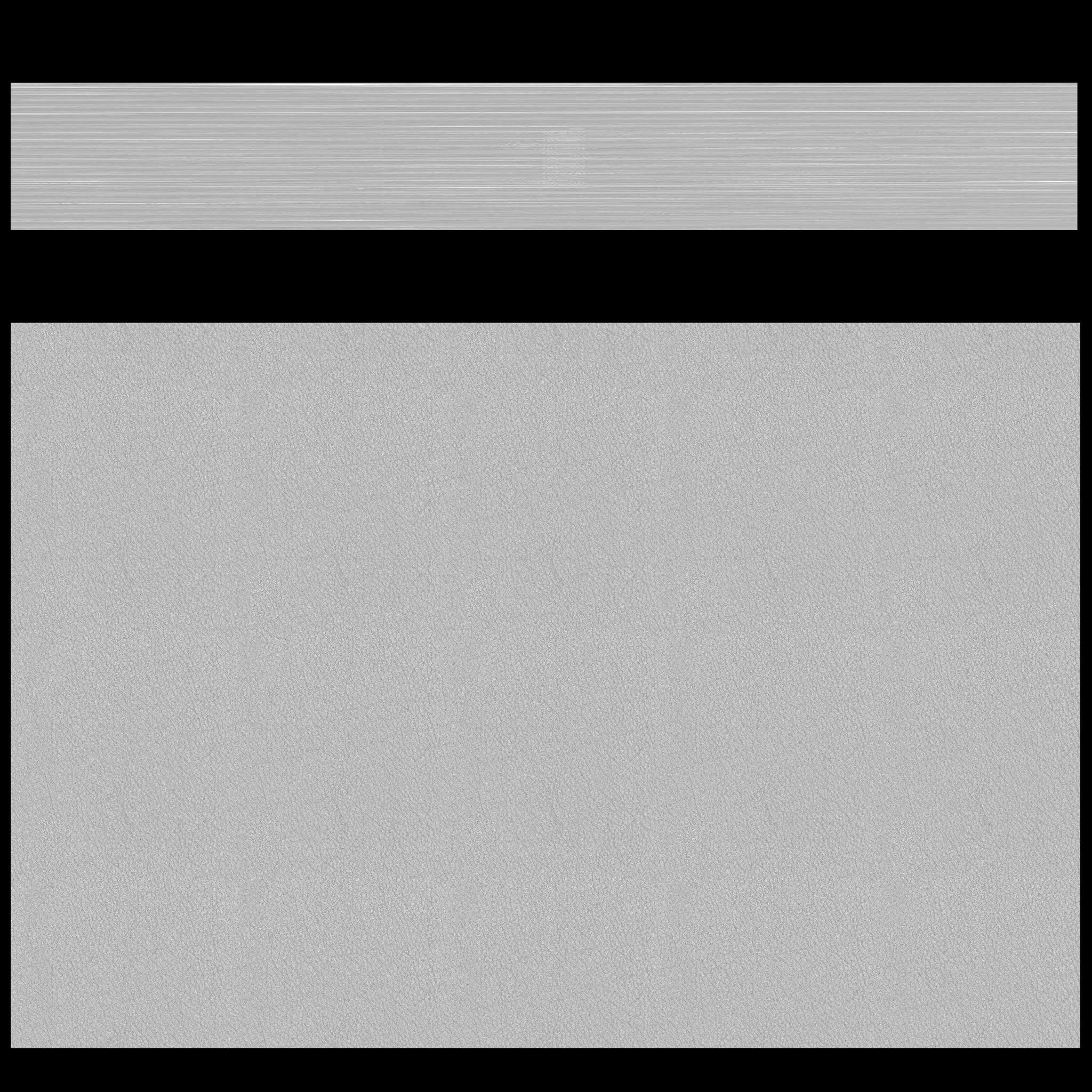 |
| Specular Map |
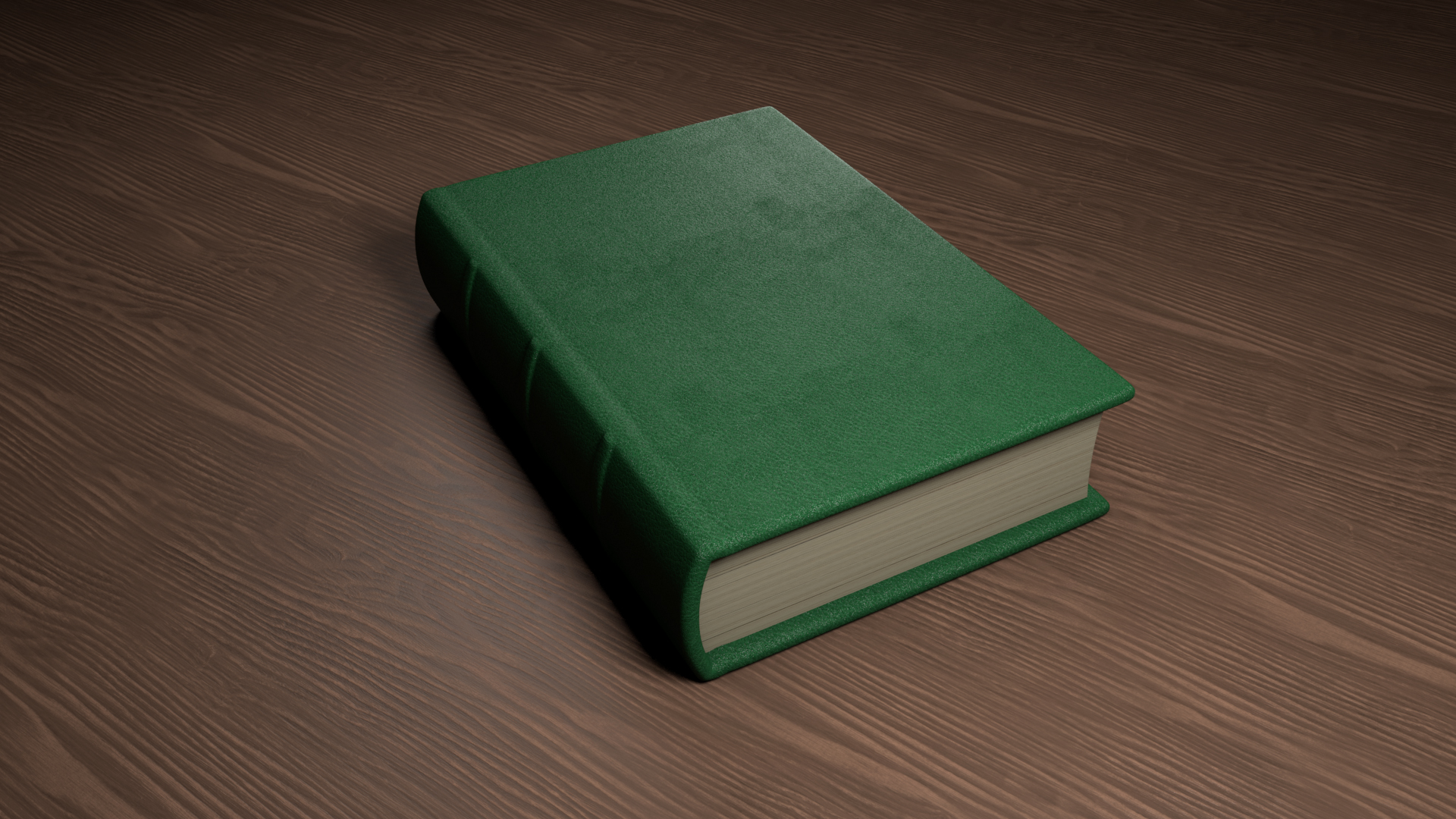 |
| Finished Outcome |
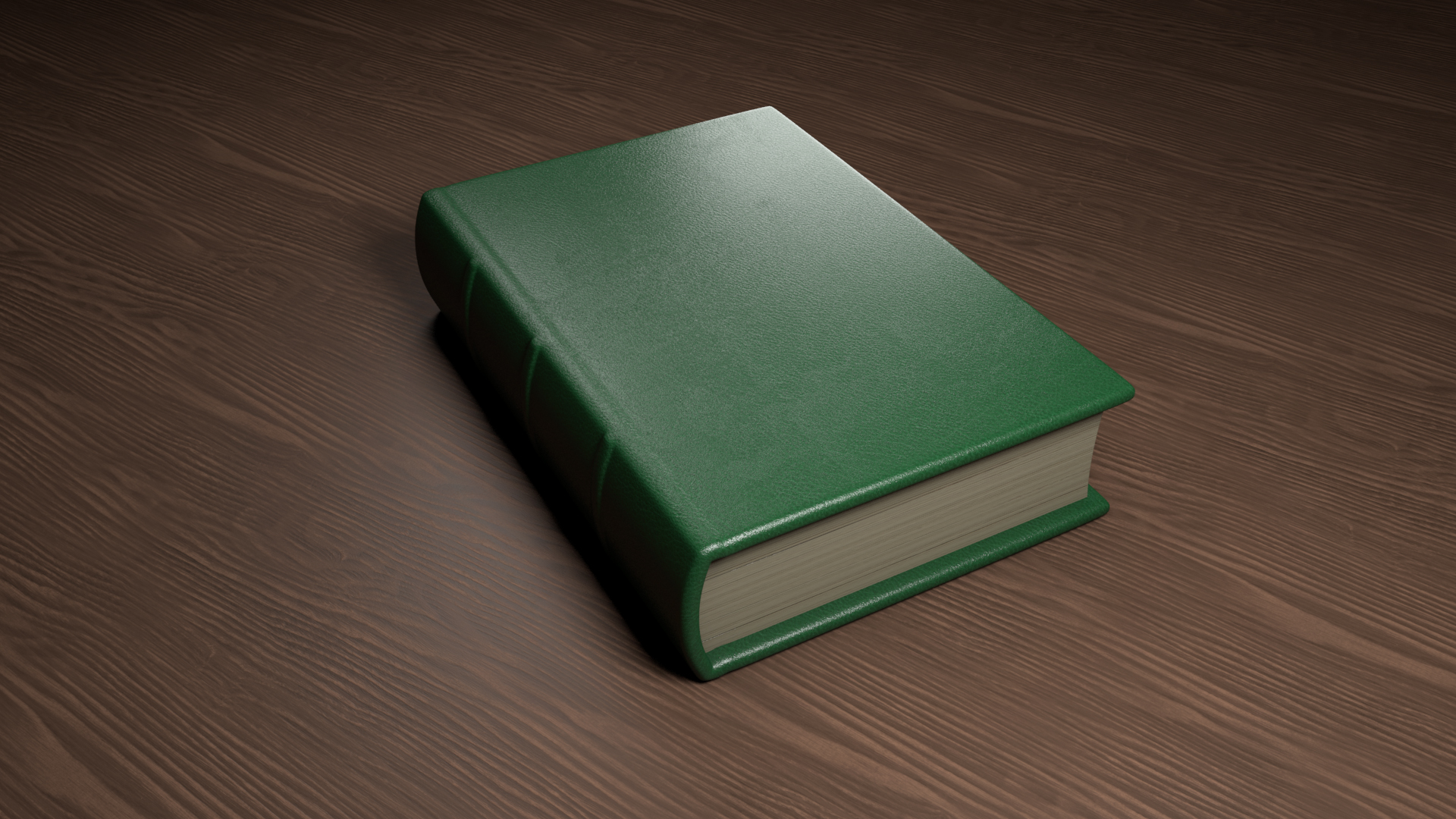 |
| Altered Specular |
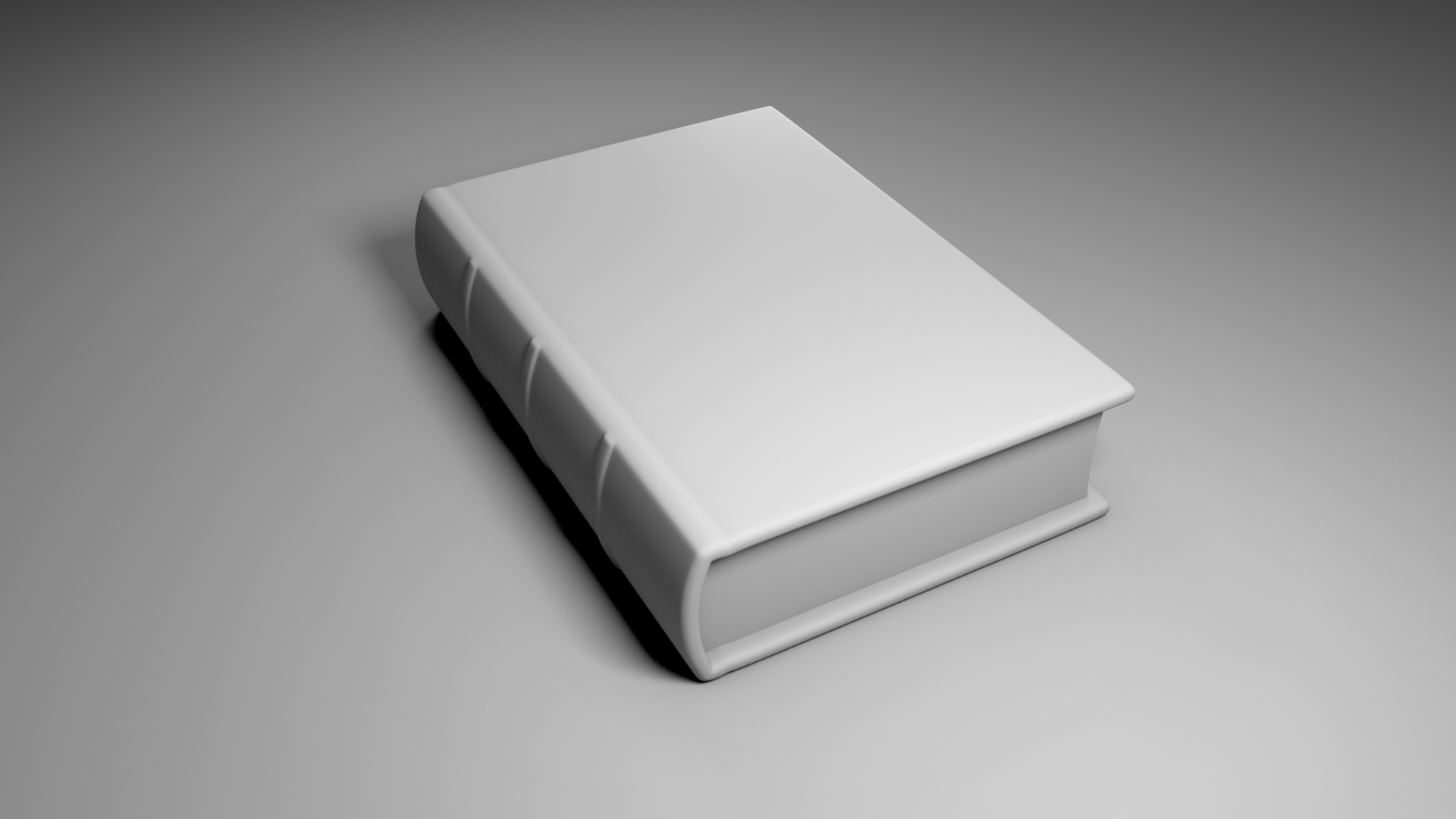
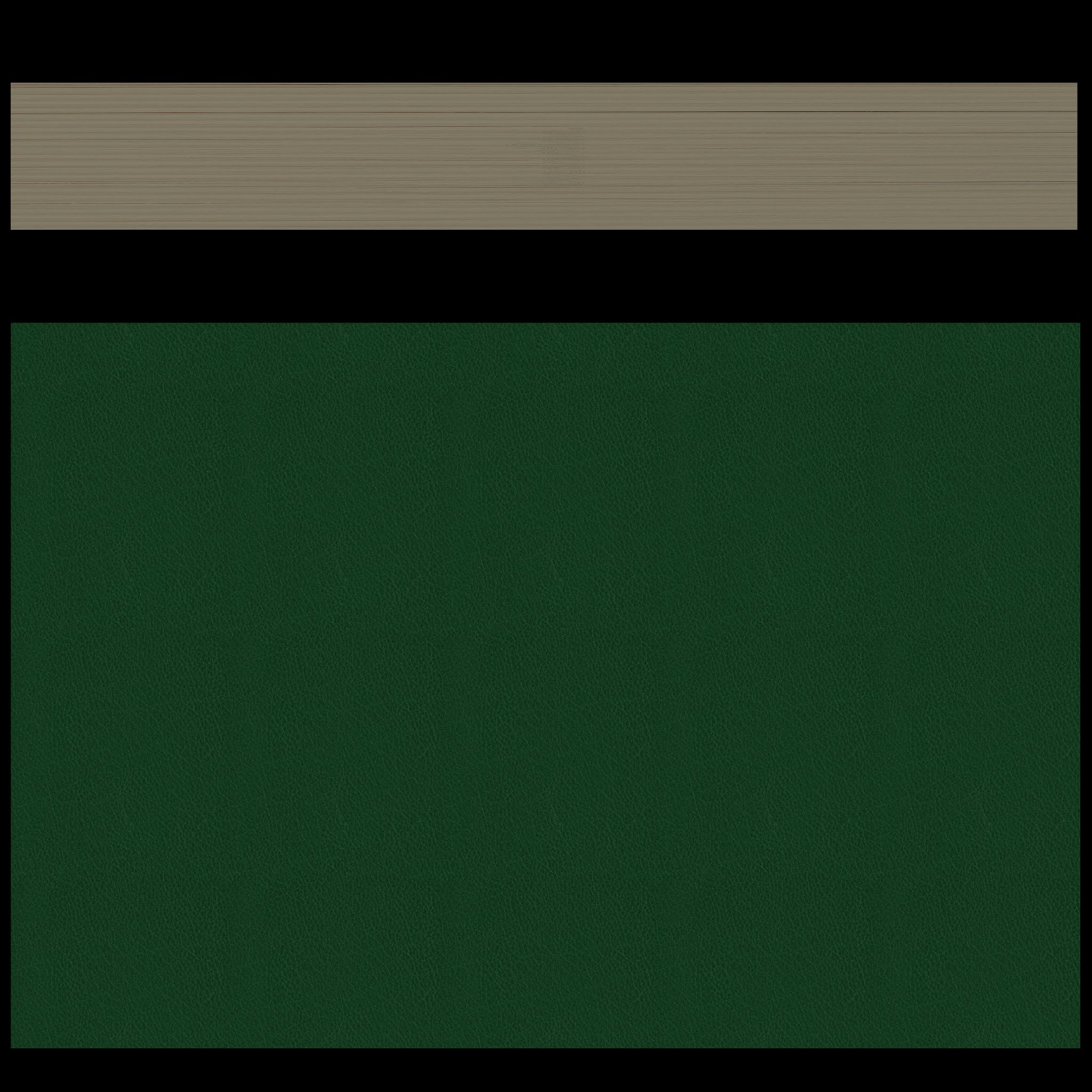
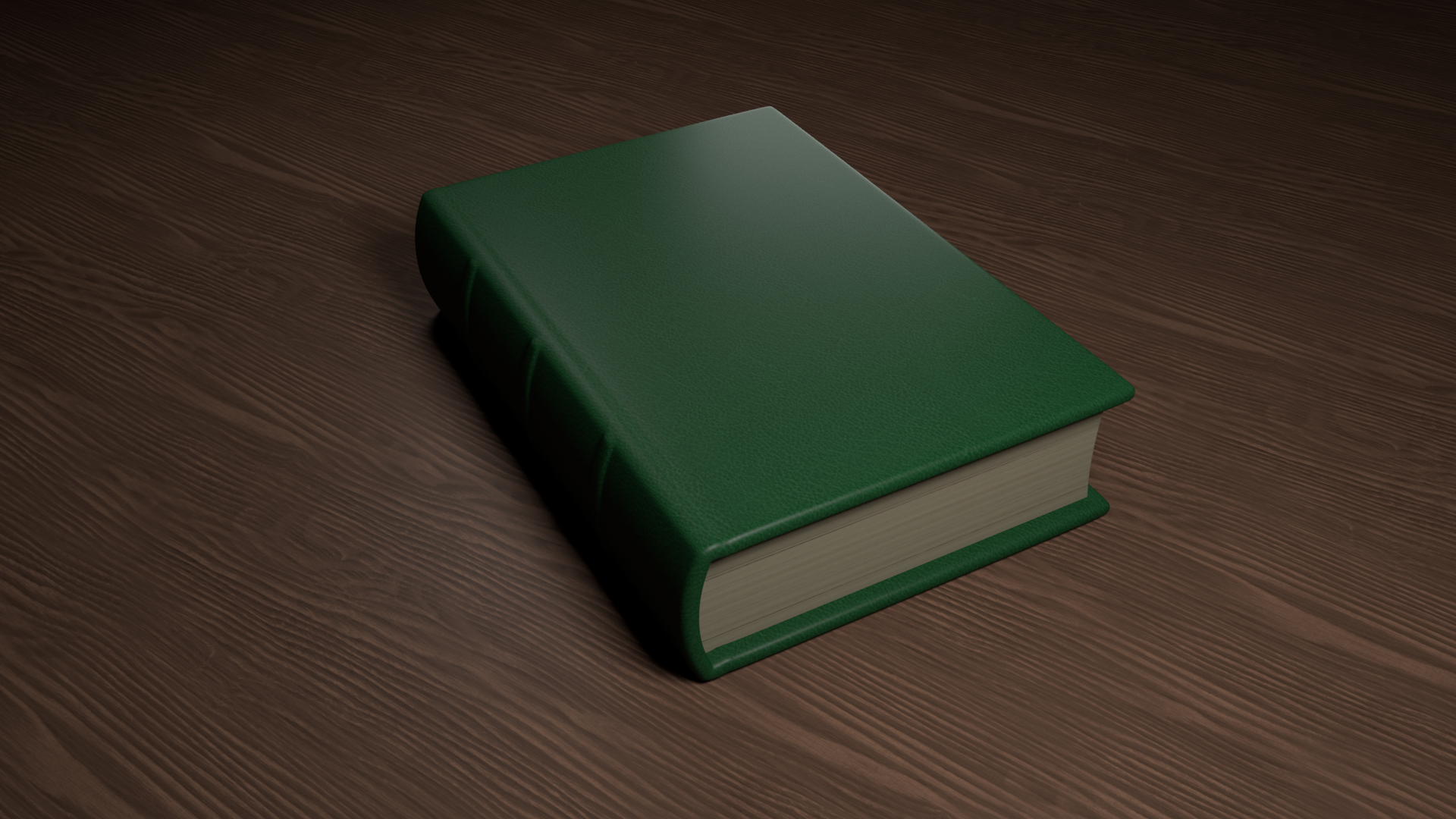
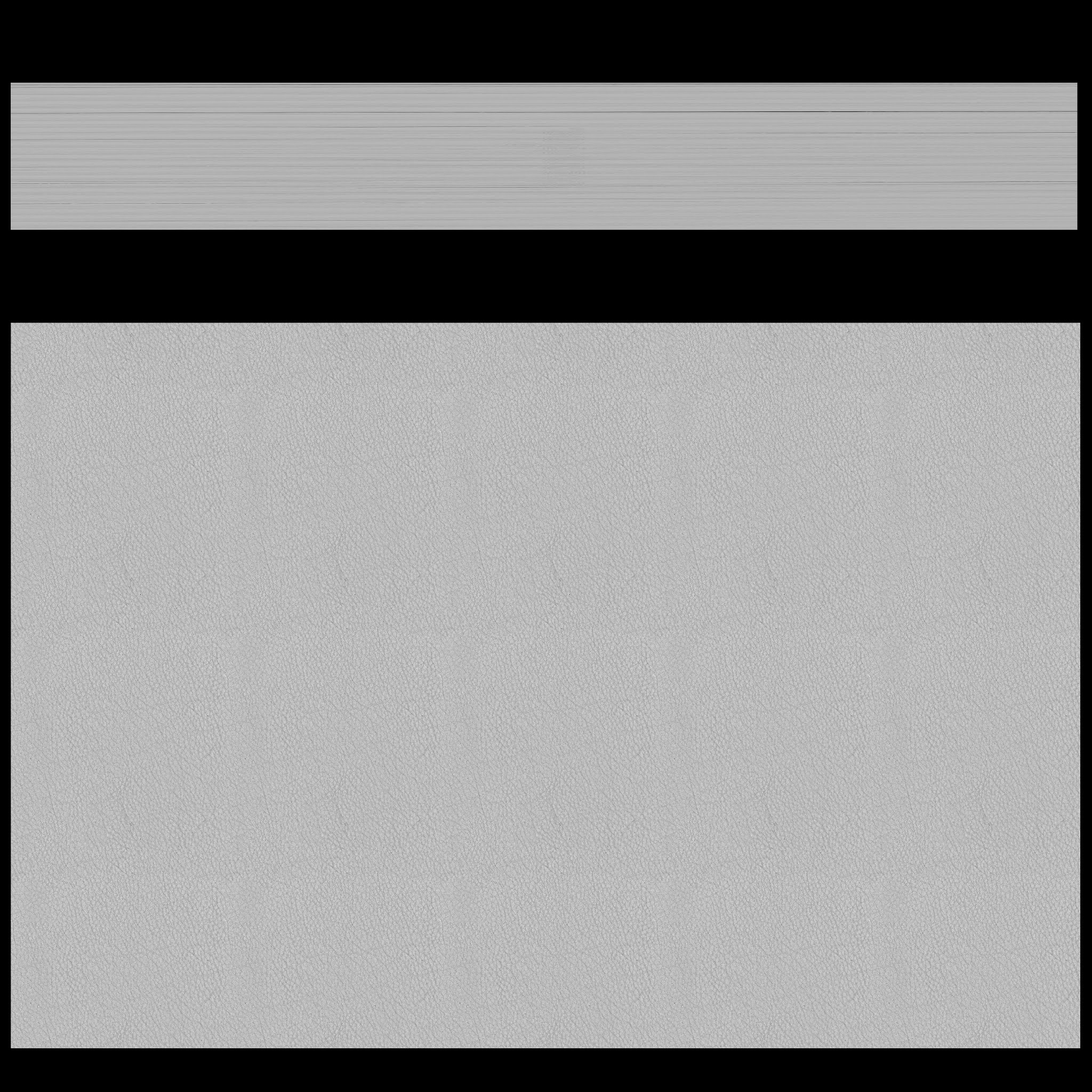
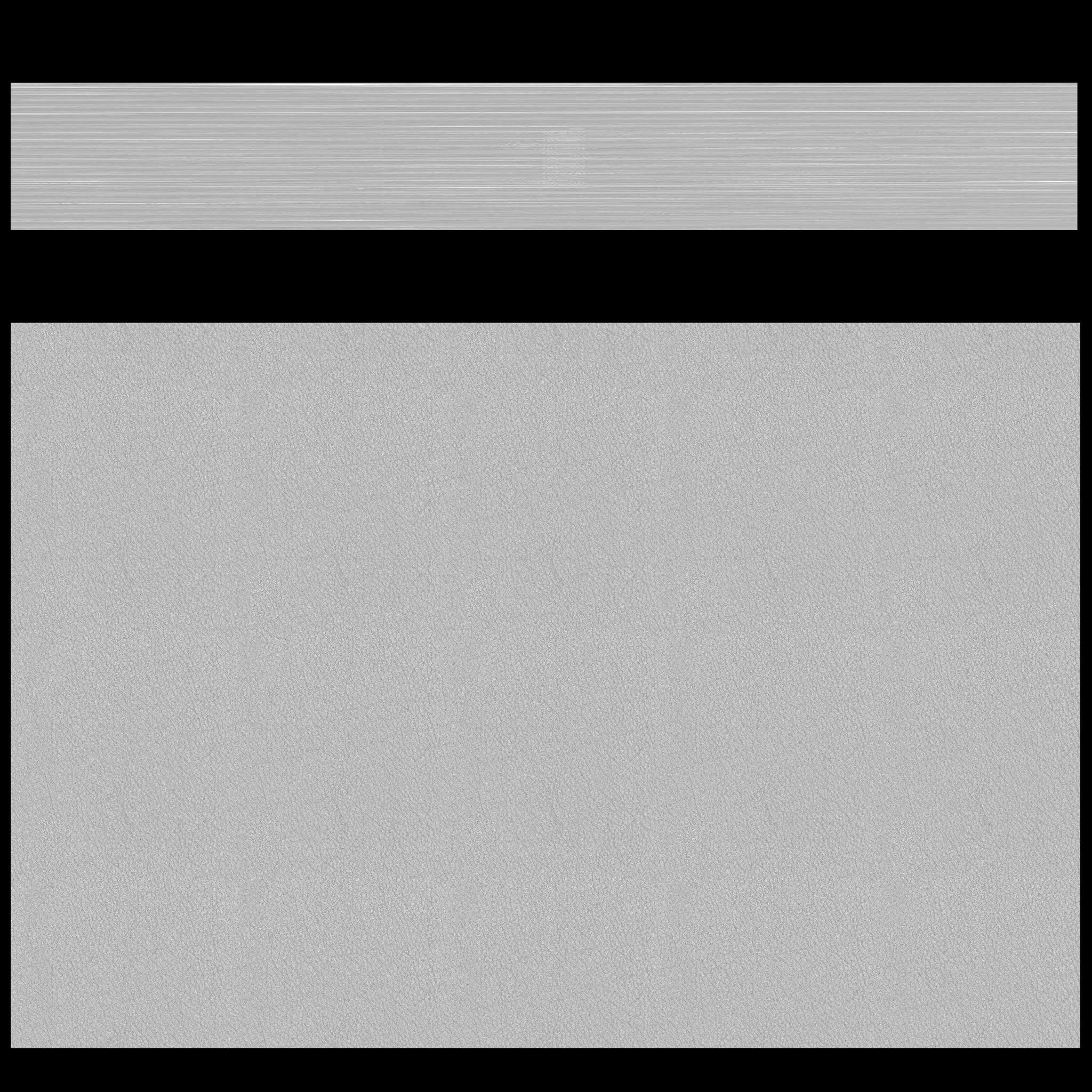
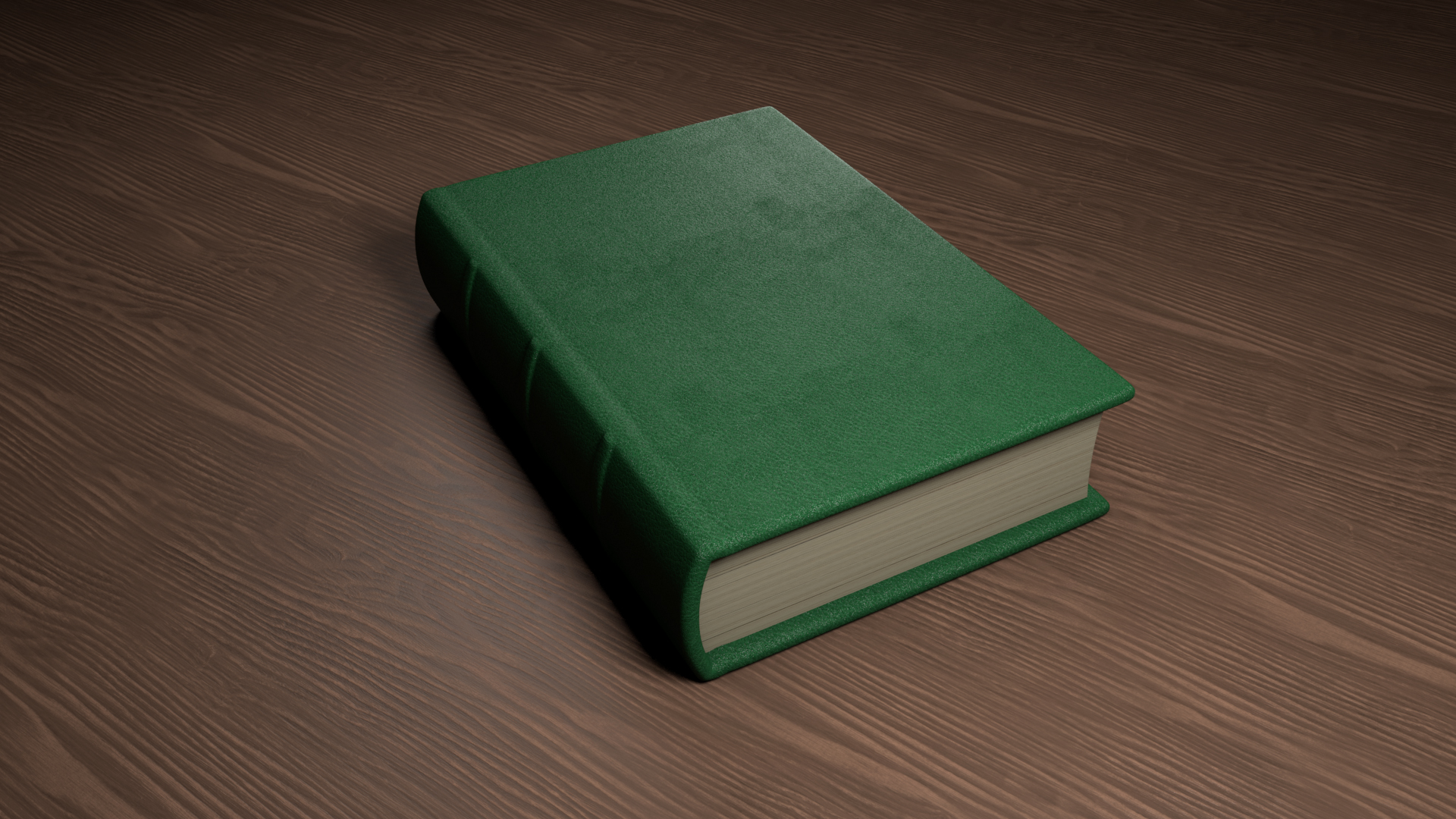
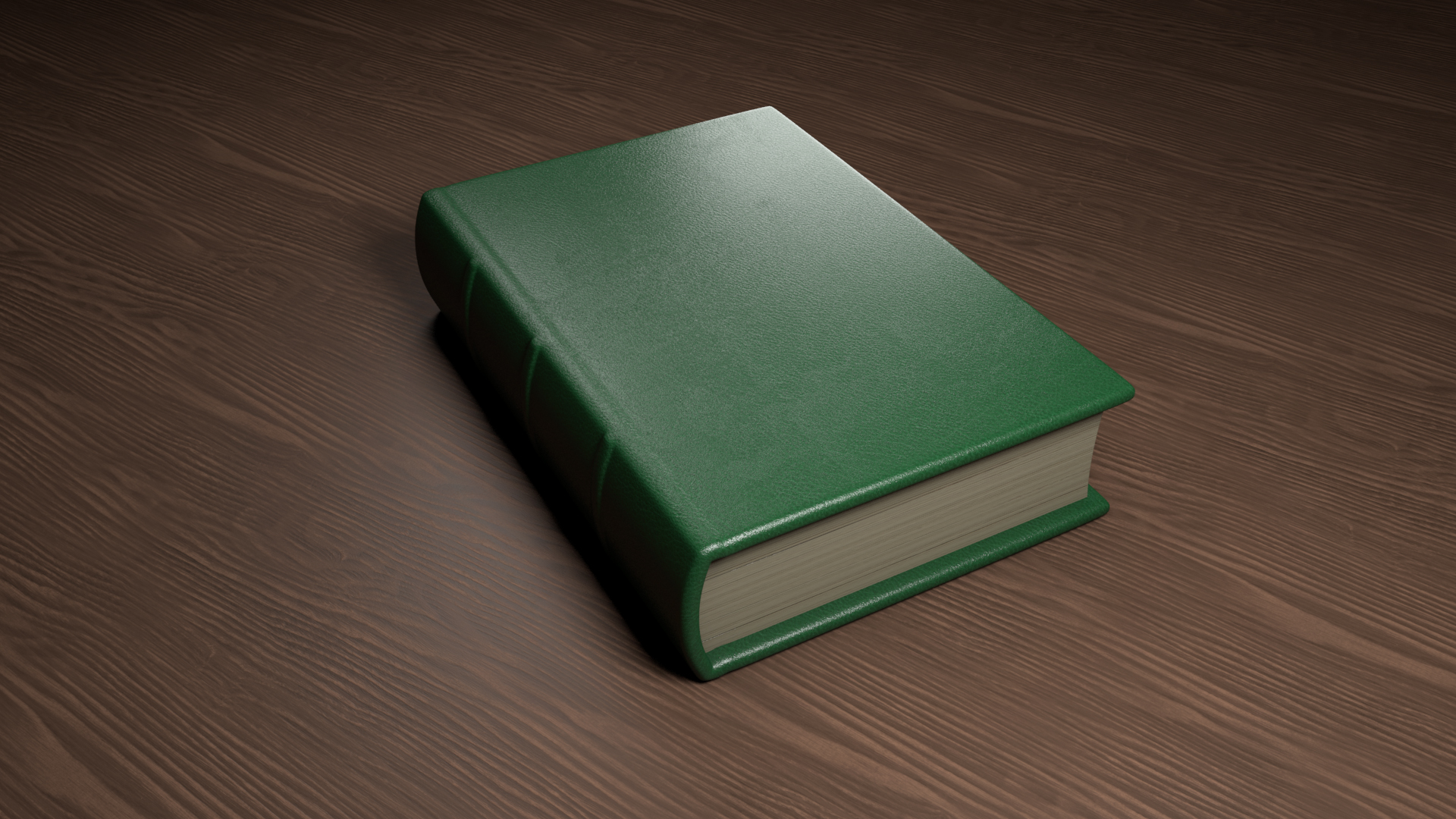



No comments:
Post a Comment
Note: Only a member of this blog may post a comment.