With a base weight blending, we can now start on the corrective weights. Before that though, we need to finish off the middle of the torso so we have a softer transition when moving joints around. Selecting all the vertices from just above the Upper Bind Joint (so as to not mess up the previous weight blending) down to the pelvis, we locked all the joints (apart from the 3 Bind Joints, chest and pelvis) and use a couple of smooths. This then give us a much better effect when moving the Middle Bind Joint around.
The last 3 edges of the torso need to be weighted to the pelvis 100%, allowing a more solid connection to the trouser mesh.
Working with the shoulder animation (upper Rot Z 45, lower Rot Z -80 , backwards Rot Y 35, forward Rot Y -80 and a Rot X 45 each way ), we need to reduce the amount of notable collapse .
Going into the Deform menu (under Rigging) and using the Pose Editor, we want the advanced menu in full view. Selecting the shoulder joint first, we use the Create Pose Interpolator to start the deformation creation. The correct axis need to be showing in the driver option, in this case the X axis.
Bringing the arm up to 45 degree in the rotate Z, we select "add pose" for a new position to be made, making sure the correct name is showing. When Pose shape Edit is red, we can alter the blend shape.
With this active, we select the desired vertices and start to reshape the mesh. We have to be careful, too much sculpting can bring odd inflations and can make it like its growing rather than maintain stability. Once done, we use the Sculpt geometry tool at a low value to smooth and relax the vertices. We then use it to bring up the mesh around the shoulder and correct any errors.
*Any vertices manipulated while a blend shape is activate becomes a part of it, therefore being selective is important*
Once happy, we check it by using the animation to see how it's maintaining, selecting edit again will turn it off . Moving on to the the downwards position, we work from the inside of the mesh to reduce the collapse. Bringing down the armpit helps with this and smoothing.
Continuing through the poses, we work to make small changes to the vertices till happy with the outcome. When all six pose was all completed, we need to remove the animation so as to not interfere with the creation of the blend shapes in the elbow and wrist.
 |
| Upwards Rotastion |
 |
| Downwards Rotation |
 |
| Forwards Rotation |
 |
| Backwards Rotation |
 |
| Elbow Blendshape |
For the wrist, I had lot of collapse around the cuff when moving. The best way to keep measurement when re-sculpting is to use locators. Creating the first one and snapping to the wrist joint, we duplicate it 3 more times and use the different view port to position them correctly around the cuff. Rotating the locators to be in the correct correlation with the cuff ensures good measurement.
 |
| Working on the Cuff |
 |
| Rotating the Locators |
With all the pose interpolators completed, We select the Mirror option (under Poses) to copy the corrective Blend shapes on to the joints on the right side. If the poses are successfully transferred, they jump into the last pose copied.




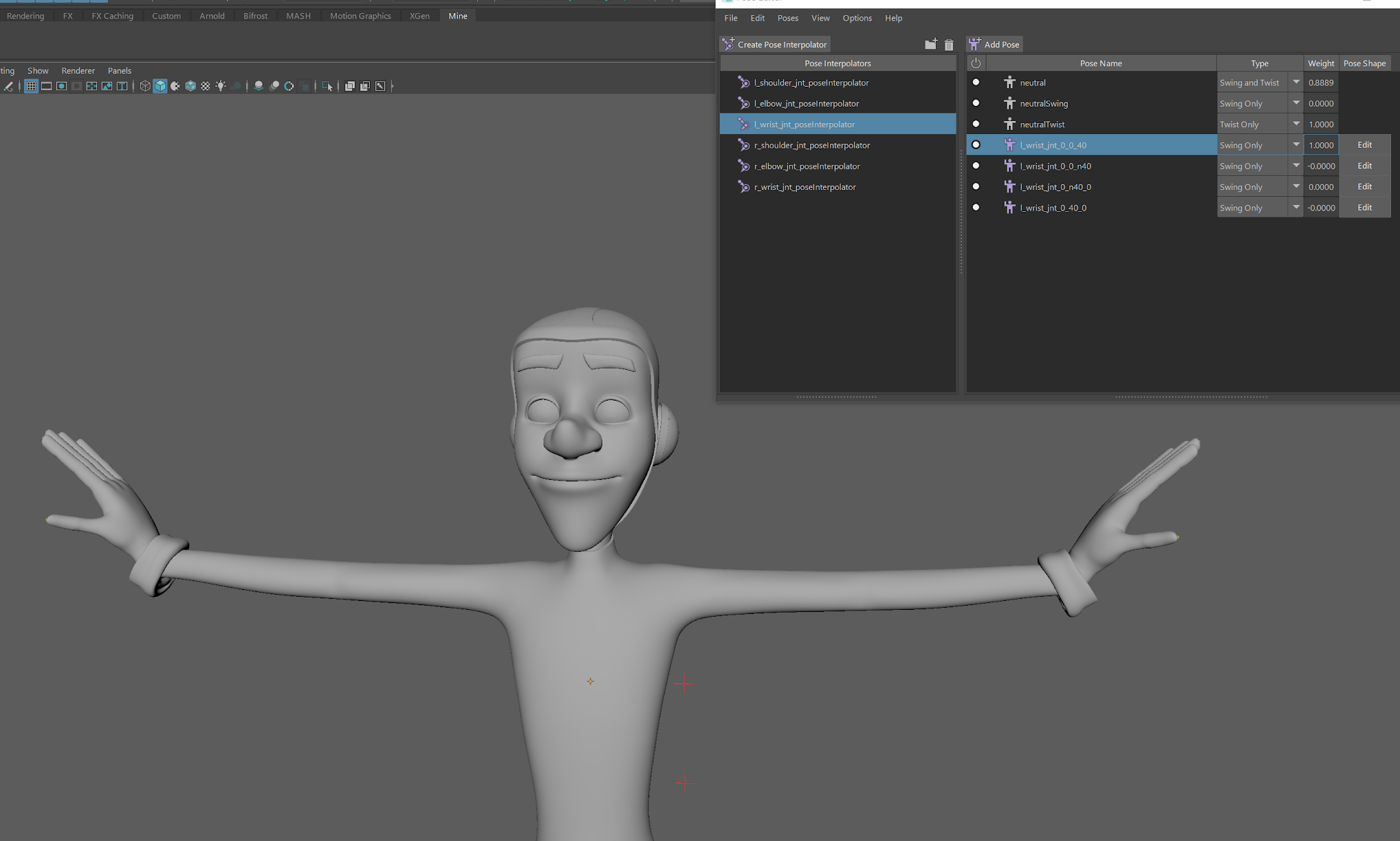


No comments:
Post a Comment
Note: Only a member of this blog may post a comment.