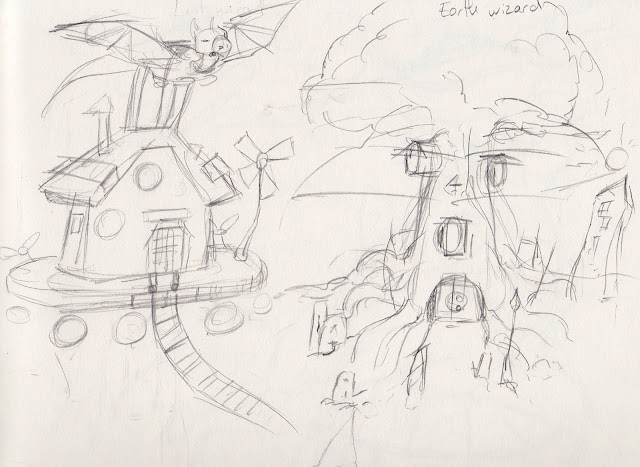Going over the story one last time, and with a few more talks with my tutors, I feel I have made some more final decisions on the story and have come to a more solid outcome. Now it's time to start thinking about the concept art of the theatre so to get everything in the right place, and then storyboard.
Premise
Retired bomb disposal expert takes on a new job as a janitor at the local theatre, comes across a bomb and chaos ensues.
The Log Line
Bill, a retired bomb disposal expert takes on a new job as a janitor at the local theatre, his dog comes across an unexploded bomb. Bill tries to get rid of it before it explodes, keeps coming across problems, only to discover it was a prop.
---------------------------------------------------------------------------------
Finalised Story – “Boom”*
*Title in Process.
** BDE means Bomb Disposal Expert.
ACT 1
- - BDE
starts working as a new janitor for the local theatre, dog happily chewing on
toy/ bone in background,
- - BDE
mopping floor, notices sword by prop box.
- - Pulls
out photo of him and bomb disposal squad buddies/ reminisces about received local
award at this theatre for service to bomb disposal.
- - Dog
stops chewing on toy, get up and starts sniffing around.
- - Dog
goes over to prop box and starts digging though.
- - BDE
looks up and notices dog rummaging, calls dog over.
- - Dog
returns with something in mouth, BDE tries to retrieve item but dog resists.
- - Game
of tug starts, dog very excited.
- - BDE
managed to get item, on inspections realises it an unexploded hand grenade.
- - Dog
excitedly jumps up, trying to get bomb back.
- - BDE
moves it away, but dog catches pin in mouth.
- - Dog
stands before BDE with pin in mouth.
- - Dog
swallows pin, seeming pleased with self and jumping around.
- - Bomb
starts ticking.
ACT 2
- - BDE
starts to panic and looks around.
- - Decides
to throw bomb towards back of theatre, reading to run.
- - Dog
bounds past happily, retrieves bomb and brings it back.
- - BDE
goes to grab bomb; Dog runs off thinking it’s a game.
- - In
chase, dog knocks over the water bucket of soapy water and mop.
- - BDE
slips along and crashes into costume rack/box.
- - Dog
comes back warily; BDE quickly grabs dog and get bomb back (Wearing Bomb
disposal hat)
- - Bomb
ticking louder.
- - BDE
sees open hatch in stage floor.
- - BDE
runs over and throws bomb down.
- - BDE
tries to close hatch but wont move, hinge holding door open.
- - BDE
quickly grabs prop sword, swings sword at prop and breaks (the sword is wooden).
- - Hatch
suddenly slams shut.
- - BDE
then runs and hides behind theatre seats for cover, dog jump happily after him.
ACT 3
- - Nothing
happens, BDE peers behind the chair.
- - BDE
creeps up to the hatch, listening.
- - Uses
the broken sword to flick up the hatch, slowly lean over the hatch confused.
- - “BOOM”
- - Massive
cloud of Glitter/power paint whooshes up, covering BDE’s face.
- - Dog
back in prop box, as it jumps out knock out box.
- - On
box, Prop “powder paint/ glitter bombs”
- - Still
leaning over hatch, BDE looks at dog.
- - Dog
has new bomb in mouth.
- - Ticking
starts again.
---------------------------------------------------------------------------------
Step outline/ Treatment
Act 1
Scene starts with BDE mopping the floor, whistling happily.
Dog in the background chewing on a toy and rolling around. BDE stand up straight, wipes forehead and
notices the sword by the prop box, he reaches into his back pocket for his
wallet, and looks at a photo. The photo is a picture of himself when he was
younger with his bomb disposal squad buddies, smiles as he reminisces. Whilst this is happening, the dog grows bored
of its toy, gets up and starts sniffing around, going over towards the prop
box. Dog excitedly starts scuffling around in the box, the BDE hearing the noise snaps out of his daydream and calls the dog over. Dog comes bounding over with
a ball shaped item in it mouth, making little jumps around his feet. BDE gets hold of item in its mouth and tries
to pull. The dog resists, and pulls away whilst the BDE still has hold, causing
a small game of tug. once retrieved BDE inspects the item, dog whining happily thinking he is going
to throw it for him. BDE shocked when realises it a bomb, then relieved when realises its not active. Growing bored of
waiting, the dog jumps back up pushing the BDE expert back a bit. As BDE throws
arm out with the bomb, dog catches pin in teeth, coming to land back on its paws. Dog
smiling happily at BDE with pin, the BDE goes to grab it but the dog swallows it,
barking and running off. Bomb starts to tick in his hand, BDE looking at bomb and
panic starts to set in
Act 2
BDE starts looking around,
panic evident in his movements. Not thinking straight, he throws the bomb to
the back of the theatre/ stage, readying himself to run. The dog runs past, tongue
hanging out to fetch the bomb. Dog come running back with the bomb in its mouth, BDE
goes to grab it again but dog bends down shaking head. as BDe goes to grab it again, Dog turns and
runs off. BDE gives chase across the stage (a little slower due to injured leg),
the dog sprinting ahead knocks over the bucket and mop, causing water to go everywhere.
The BDE not paying attention, legs get caught up in mop and slips on the water,
falling headfirst into the costume rack and knocking it all down. BDE is still,
dog sneaks over, prepared to bolt. When dog is close enough, BDE launches up and
grabs dog (BDE now wearing a bomb disposal hat). Finally getting the bomb again,
BDE notices the open hatch door towards the back of the stage. Leaping up to his
feet, the dog sulking in defeat, he runs over and throws the bomb down the
hatch. The hatch door won’t budge. Hatch release hinge is stuck. BDE remembers
the sword, whistling for the dog to grab the sword. Dog does and brings it back;
BDE takes the sword and swings it at the hinge holding open the hatch. The sword
splinters as it made of wood and just a prop. BDE is in disbelief/ shock, the
hatch suddenly slams shut. BDE drops the sword and runs for cover behind theatres
seats, dogs following happily. BDE and closing his eyes and sticking fingers in
ears, waiting for the explosion
Act 3
After a short movement,
nothing happens, confused the BDE looks over the seat, dog looking around the other
side. BDE comes out from hiding, sneaking towards the hatch. Picking up the
broken sword, BDE uses it to flick up the hatch and then shields away. Still
nothing happens. BDE gets down on hands and knees and sneaks forwards, confused
as he looks down into the cellar. BDE breathes a sigh of relief, then “BOOM”.
Paint/ glitter flies up thought he open hatch, covering his face and shoulders.
Shocked, BDE blinks. Meanwhile, Dog is back in the box scrambling around, BDE
looks up just as dog leaps out and knocks out a small box with it. The box
reads “Party Glitter/Paint Bombs”, BDE looks around at dog. Dog holding another
bomb in mouth, the ticking starts again. BDE faces falls and shot zooms in.