Working on the night-time lighting for the room, it is proving to be quite a challenge. I don't want the room to be flooded with the moonlight so the scene is blown out but I also don't want it too dark. In these images, I have a Skydome with a ramp texture, a sphere with a emissions maps to create the stars and 2 spotlights. One is used to make a make the overall moonlighting and the second is for a more concentrated effect.
to get the stars right, I removed all the lights and concentrated just on the emission map, working my way though the lights individually.
In the angled view, the lighting looks fine but It is much too clean so I decided to place a little aiVolumeAtmosphere in the scene. This is ok, but blew the lighting out and is making it a little hazy, even after some tweaking. I am also wondering in the shadows are far too dark, I will go back in and reduce the shadow and play around with the fog settings a little more.
Also, I want to place a little rim lighting on some objects such as the mirror to help them stand out more.
 |
| Scene with White Lighting |
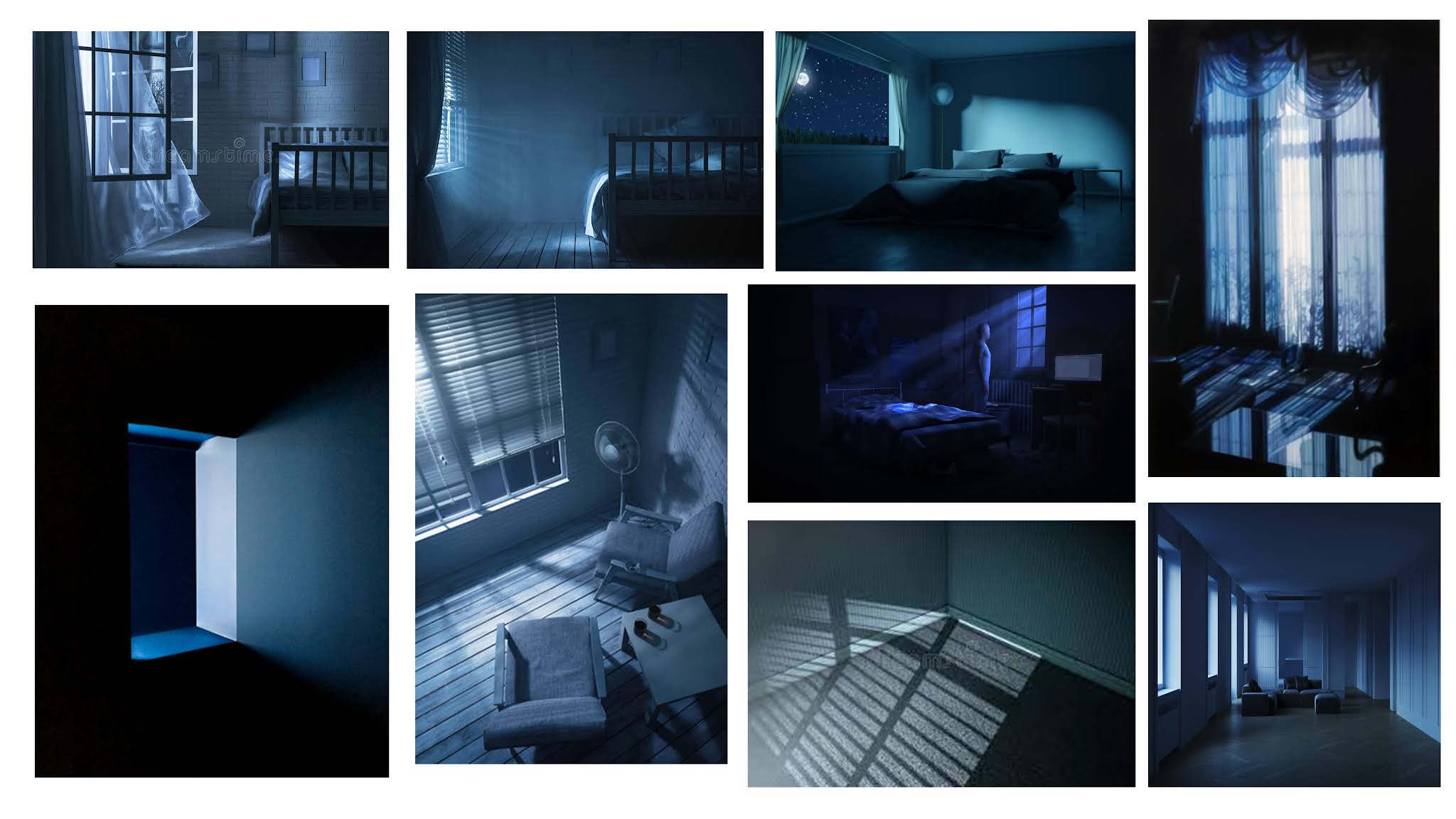 |
| Lighting Reference |
 |
| Lighting Emissions and Skydome |
 |
| Top Angled View |
 |
| With Added aiVolumeAtmosphere |
 |
| Window View |
 |
| Final Door Lighting |
 |
| Added Tree Proxies |

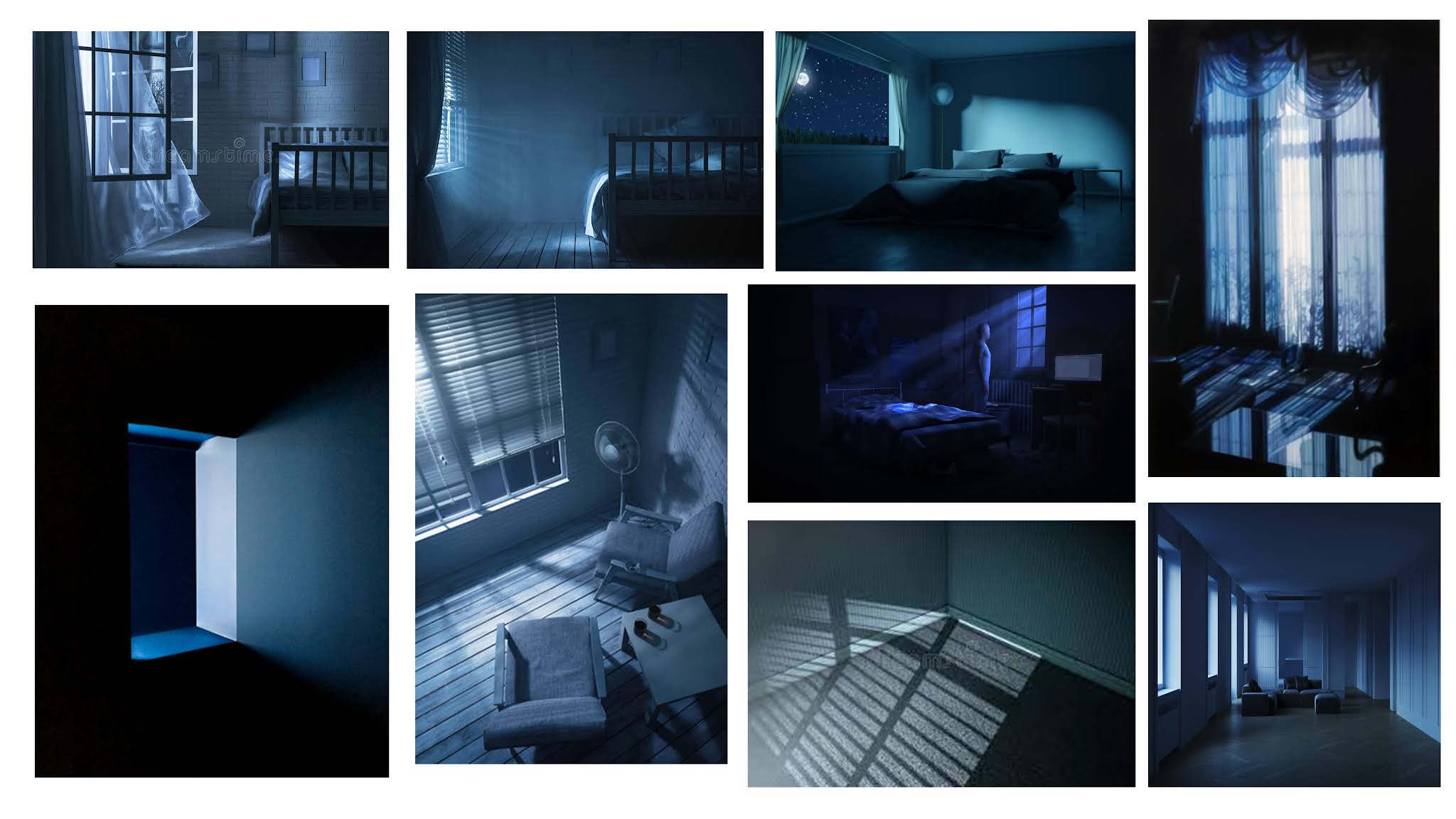









No comments:
Post a Comment
Note: Only a member of this blog may post a comment.